The Stone Shadows is a brand new realistic themed texture pack for Minecraft that goes above and beyond to provide players with an engaging and immersive experience. Most realistic packs for Minecraft try to enhance the look of the game in various different ways in order to make it look as close to reality as possible, and a lot of them do a pretty good job of it, but Stone Shadows seems to be on a whole new level. It’s a tremendous texture pack that’s filled with tons upon tons of magnificent visual elements that’ll make your Minecraft look like an absolute delight.

Stone Shadows gets a lot of things right, and perhaps the most noteworthy quality about it is the fact that the textures look incredibly smooth even though they’re packed with an insane amount of detail. Normally when you cram this much detail into textures, they become rather noisy and unappealing, but that doesn’t seem to be the case with this pack. Stone Shadows also makes the in-game sky look stunning and gives the sun some excellent lighting effects that make its light seem to make more natural and overall better looking. The colors of the textures aren’t too dark but they aren’t too bright either so they’re pretty much at the perfect spot.

The Stone Shadows resource pack has been built with a resolution of 512×512 and this insanely high resolution is the key reason its textures have so much detail in them. Of course, the one downside to a resolution this high is that players with low-end PCs probably won’t be able to get the pack to run due to the huge FPS drop. On the other hand, those who have a machine capable of running this pack are definitely in for a great experience.
Stone Shadows Resource Pack for Minecraft 1.10 Changelogs
- Added more detail when hit.
- Added detail to when you hit another player.
- Removed gore particle.
- Added block particles when fallen off a high block.
- Added bow particles once shot.
How to install Stone Shadows Resource Pack?
- Start Minecraft.
- Click “Options” in the start menu.
- Click “resource packs” in the options menu.
- In the resource packs menu, click “Open resource pack folder”.
- Put the .zip file you downloaded in the resource pack folder.
Download Link for Stone Shadows Resource Pack
for Minecraft 1.10
Credit: AJCoolHD
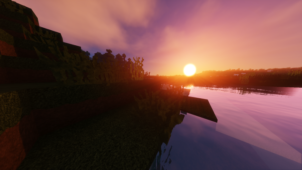


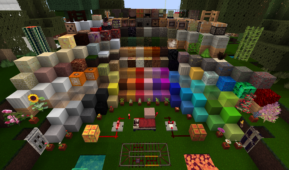
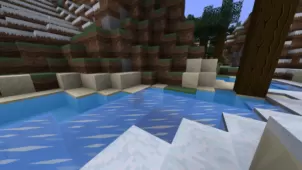



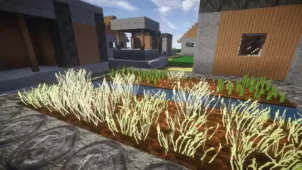
Comments (4)
It won’t appear in my resource pack’s please help ;-;
i cant find the download button :'(
what shader pack is that?
I <3 this texture Pack
Overall Rating
0/5
0 votes