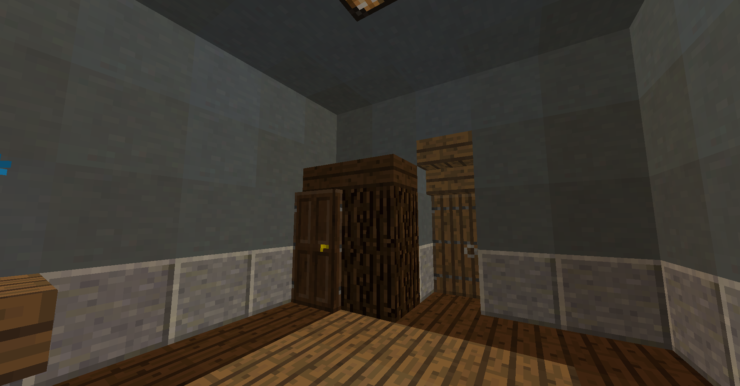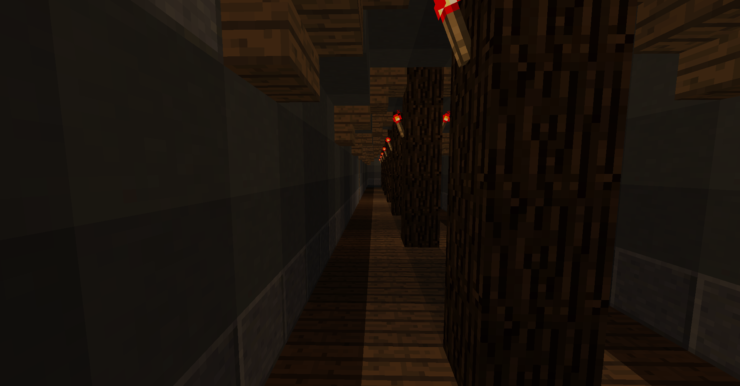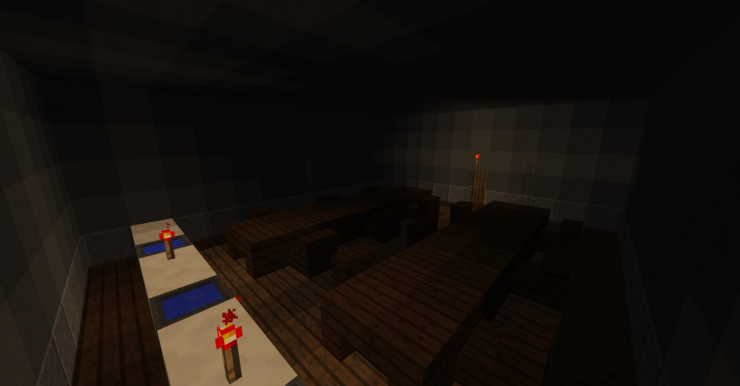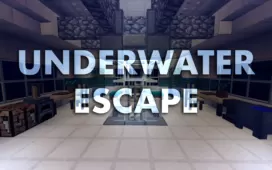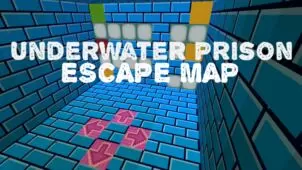The Fire Within is an extraordinary Minecraft map that’s been built for players who want an engrossing and engaging adventure experience but don’t necessarily want to invest a ton of time. A lot of adventure maps are quite a delight to play, but one issue that persists through most of them is the fact that they aren’t particularly appealing for players who don’t have a lot of time on their hands, fortunately, The Fire Within is here to change that. This is an expertly crafted map that allows players to enjoy the full-fledged adventure experience and the best part about it is the fact that it can be completed within ten minutes.
The Fire Within takes place inside a children’s ward that looks like something straight out of a horror movie. One night, due to a thunderstorm, the power goes off, and the place becomes completely dark. You’ve always been afraid of the dark but now it’s time to confront your fears. You must persevere through the darkness in order to escape the ward as soon as possible. The map’s plot doesn’t really have that much depth to it but, nonetheless, it’s quite memorable and rather inspirational as well because of the concept of facing fears.
Most of The Fire Within’s gameplay is quite straightforward and revolves around finding objects and utilizing these objects in order to carve a path forward. The map isn’t particularly complex or challenging, so it’s a great choice for players who aren’t that adept at playing adventure maps in Minecraft. As for duration, The Fire Within can actually be completed within three minutes if you’re good enough but, even if you choose to drag it on for as long as possible, it lasts no more than ten minutes, so it’s perfect for players who don’t have a lot of time on their hands.
Features
- Immersive Story
- 3-10 Minutes of Gameplay
- Many Custom Mechanics
- Special Audio Effects