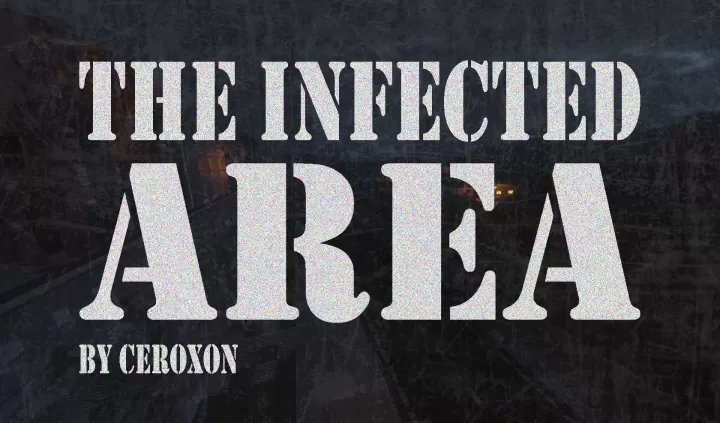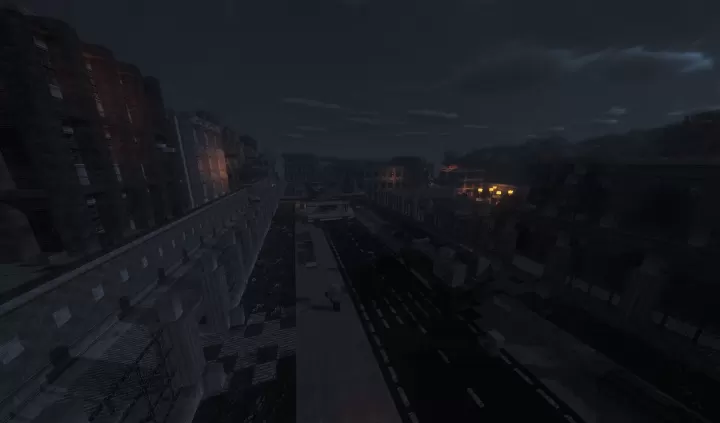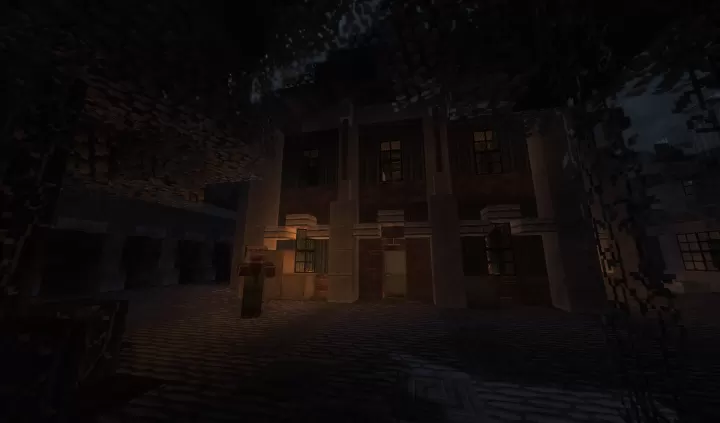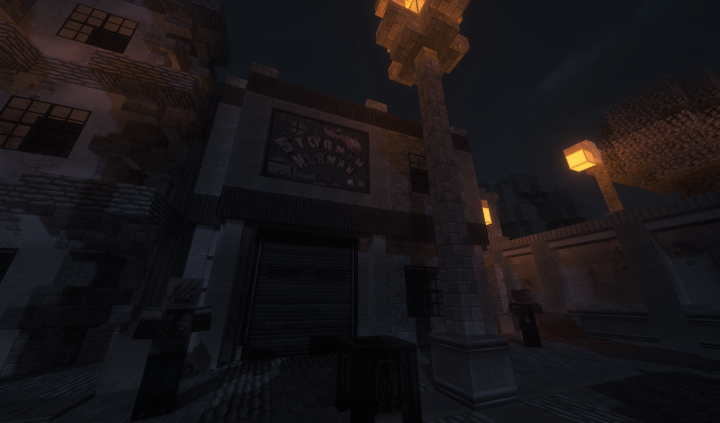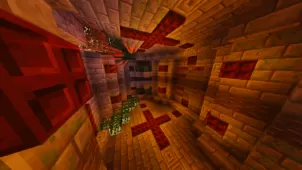The Infected Area is a Minecraft adventure map that initially went into production back in 2014 but only recently did it surface and we’re definitely glad that it did because the map features some really intense gameplay that’s going to keep players glued to their screens until the very end. Unlike a lot of adventure maps, The Infected Area’s focus mostly seems to be towards the gameplay which is why the plot is a tad bit lacking. Fortunately, though, the exceptional gameplay of the map more than make up for the lackluster plot thereby making this a map worth giving a shot at.
The Infected Area takes place in a post-apocalyptic world that’s swarming with zombies and you’re one of the few survivors left in this place. Now, it’s up to you to get to each one of the beacons while avoiding the endless hordes of undead in order to activate them and survive. This might seem like a fairly simple task but there’s a lot more to it than meets the eye because each individual beacon will require quite a bit of effort to get to due to the seemingly infinite amount of undead running around the world.
The Infected Area is a map that’s been designed to work on version 1.12 of Minecraft so if you’ve already moved on to version 1.13 of the game, you’ll have to downgrade in order to enjoy the map. The Infected Area also has its own resource pack but you won’t have to worry about installing it separately because it generates itself automatically. The map’s been designed for single-player only so you won’t have the chance to journey through the post-apocalyptic world alongside a friend which is definitely unfortunate but definitely not a deal breaker. Overall, while The Infected Area might not be as heavy on the story as most traditional adventure maps are, it’s still worth trying out because of its exceptional gameplay.