The WillPack resource pack by William Male is a resource pack that adds a lot of variety to Minecraft. More than upgrading textures, it adds different textures for the same blocks. For instance, standard bookshelves all look the exact same in Minecraft when playing normally. With WillPack HD resource pack installed and enabled, there are three different textures for bookshelves. Suddenly your enchanting room doesn’t look quite so boring, right? That’s just the start with WillPack. Surprisingly, WillPack manages to change a lot about the look of Minecraft while maintaining a small and fast 32x resolution, which allows many players to use it.
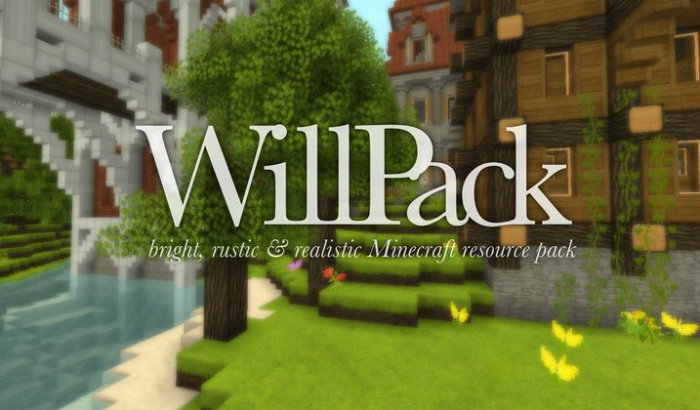





While it isn’t quite working with the latest version of Minecraft yet, WillPack is being updated currently to function properly with Minecraft 1.8. This most recent update was one of the largest in the last few years, adding about a dozen new block types and new monsters, drops, food items and more, so it might take some time for the next version of WillPack Resource Pack to be released. Until that time, it is easy enough to roll back the version of Minecraft you are playing by making a quick adjustment in your profile options. Once you login, but before you start playing, the button is on the bottom of the Minecraft window.






For fans of bright pastel colors, WillPack will fit right in. It features many bright colors, some so much so that they look unnatural. That said, some players might complain about how cartoony WillPack is, but even a resource pack like this can be made to look more realistic with the right shaders and other mods installed alongside it. With nearly 450,000 downloads from only one popular resource pack website, WillPack HD is definitely one of the most downloaded resource packs for Minecraft.
WillPack Resource Pack for Minecraft 1.8.9 Changelogs
- Paintings.
- 1.7 sand.
- 1.8 topgrass.
- No-mcpatcher oak leaves.
- Bookshelf.
- MCPatcher fixes for 1.8.X
- Red sand ctm simplification.
How to install WillPack Resource Pack?
- Start Minecraft.
- Click “Options” in the start menu.
- Click “resource packs” in the options menu.
- In the resource packs menu, click “Open resource pack folder”.
- Put the .zip file you downloaded in the resource pack folder.
Download Link for WillPack Resource Pack
Credit: grar


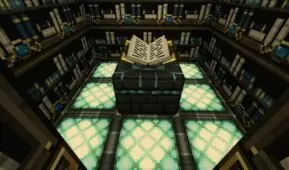




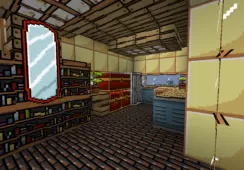

Comments (4)
wait is this only for 1.8.9? because i have 1.8.9 and the title says 1.8.9
thank you for telling me. this dissappoints me. its so pretty DX
thnx for that one i almost did
yeaa
Overall Rating
0/5
0 votes