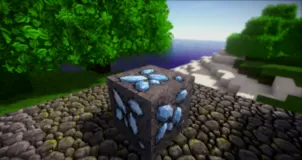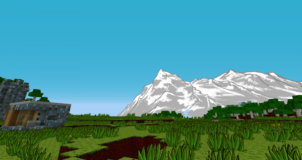The Withoutmods is without a doubt one of the most creative and well thought you resource packs available for Minecraft. Much like most traditional Minecraft resource packs, this one’s been designed to make the in-game visuals more appealing. However, the problem with a lot of Minecraft resource packs is the fact that they’re quite demanding on system hardware and usually require high-end shaders to function properly and these shaders also take quite the toll on a PC’s hardware, especially if it’s low-end. However, the Withoutmods resource pack allows players to enjoy the experience of a full-fledged resource pack without having to worry about performance issues. We definitely recommend using this pack if you’re looking for a top quality resource pack but don’t necessarily have the hardware necessary to run it.




The Withoutmods pack has a variety of high-quality visuals features that set it apart from the crowd. In this pack, the sun actually moves and the entire sky has been given a realistic looking remake that’s an absolute delight to look at. The pack also does an excellent job of animating the trees, plants, and flowers of the game so that they actually move around and look more lifelike.




The Withoutmods resource pack has a resolution of x128 but, in spite of this high resolution, you’ll still be able to run this pack on relatively low-end PCs without having to worry about any frame-rate troubles since it doesn’t require shaders to run and is pretty optimized as well. It’s worth mentioning, though, that the Withoutmods resource pack only changes the items and environment of the game so entities like mobs will remain as they are.
How to install Withoutmods Resource Pack?
- Start Minecraft.
- Click “Options” in the start menu.
- Click “resource packs” in the options menu.
- In the resource packs menu, click “Open resource pack folder”.
- Put the .zip file you downloaded in the resource pack folder.
Download Link for Withoutmods Resource Pack
for Minecraft 1.10.X
Credit: ElZaidG