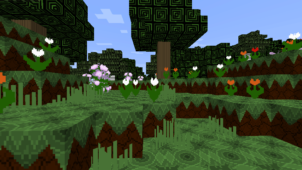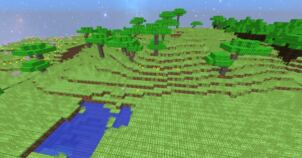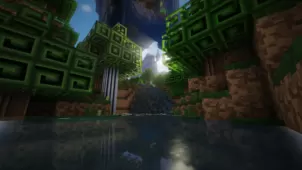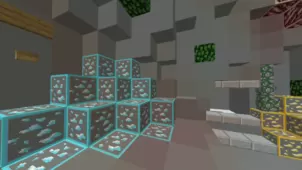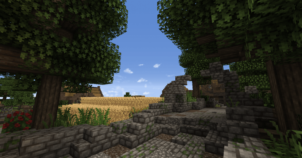Yme’s Simplistic PvP Pack is a pack that does exactly what the name implies. It’s a pack that’s been designed for players who want a top notch PvP experience and don’t really care about texture detail all that much. If you frequently PvP in Minecraft and are often held back by the redundant details in the textures then this is the perfect pack for you because it does a spectacular job of removing all the unnecessary detail from the textures in order to give players a clean looking game in which they can PvP with absolute peace.




The most impressive thing about Yme’s Simplistic PvP Pack is the fact that it manages to look good even though the amount of detail in the textures isn’t all that much. The good looks of the pack are primarily thanks to the fact that it has a vibrant color palette and the also because its textures are completely free of noise. The item mods of the pack are also a delight to look at, and they’re definitely a step above what we’ve previous seen in PvP resource packs. The pack also features various custom models for in-game items, and these custom models give it a unique identity.




The textures of the Yme’s Simplistic PvP Pack have a resolution of x16, and this is definitely to be expected since the pack’s textures aren’t that detailed, so they don’t really need a high resolution to function as they’re supposed to. The pack’s at 70% completion right now, so there are a few things that are subject to change, but most of its visuals are likely going to remain as they are.
How to install Yme’s Simplistic PvP Resource Pack?
- Start Minecraft.
- Click “Options” in the start menu.
- Click “resource packs” in the options menu.
- In the resource packs menu, click “Open resource pack folder”.
- Put the .zip file you downloaded in the resource pack folder.
Download Link for Yme’s Simplistic PvP Resource Pack
for Minecraft 1.10.X
Credit: YmeOskal