Out of all the different kinds of community made Minecraft Maps out there, the parkour maps are without a doubt some of the most engaging and interesting. These maps offer some really enjoyable fast-paced gameplay that pretty much every single player can enjoy. However, although these maps are very fun, they have become rather repetitive over the years since there’s a new parkour map released almost every single day. Fortunately though, the 100 Stage Parkour Map does a lot to set itself apart from the crowd and there’s overall a whole lot to like about it which is why it’s worth giving a try.
First and foremost, one of the best things about this map is that it’s one of the more ‘complete’ parkour maps out there. There have been multiple 100 stage maps before this but they’ve all been lacking in the sense that most of the levels consisted of only 20-30 blocks which aren’t really that long but the levels in this mod all have a minimum of 70 blocks which is substantially more than any parkour map before this. So the whole experience becomes much more enjoyable and immersive as well since the stages are longer.
While the stages are really fun and the map has been expertly crafted, it does come with its fair share of glitches and bugs. The most common bug that occurs with this map is that players are sometimes spawned in the very middle of the stage rather than at the start which can be rather confusing and can hinder the experience. However, if you run into such a situation then you can use the /spawnpoint command and your character will be taken to where it should’ve actually spawned so it isn’t really that big of an issue.



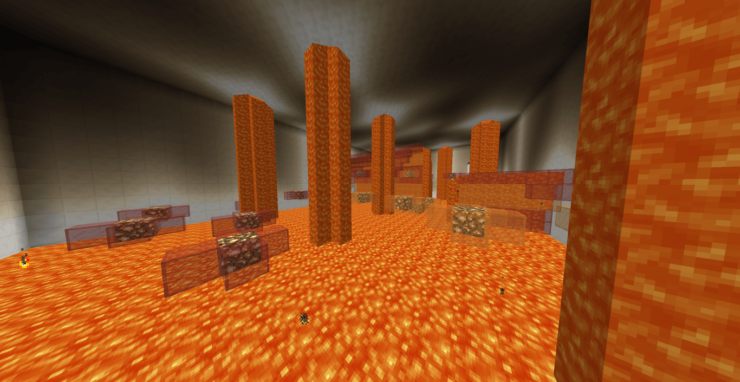



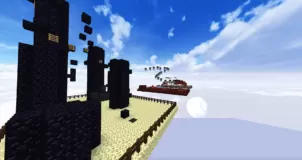

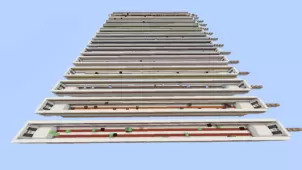


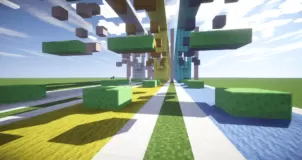
Comments (1)
How do I get to the Parkour part? I’m in survival mode and I click on the signs, and nothing.
Overall Rating
0/5
0 votes