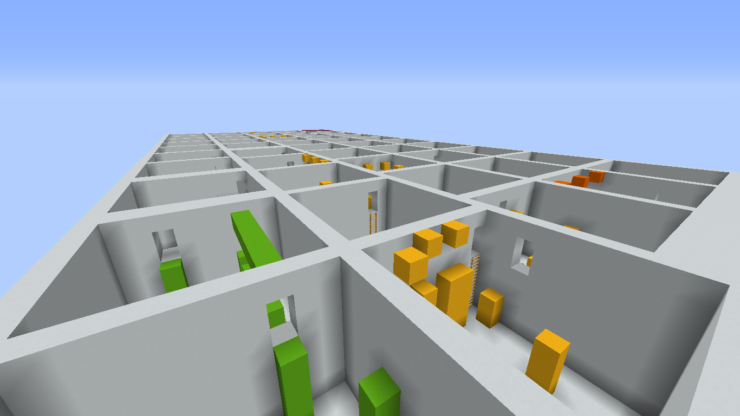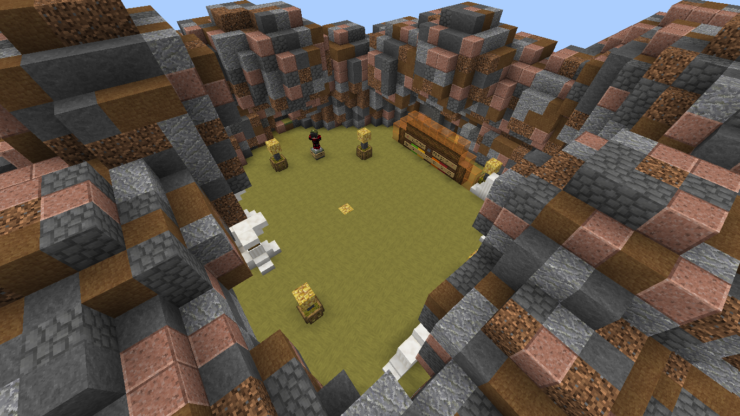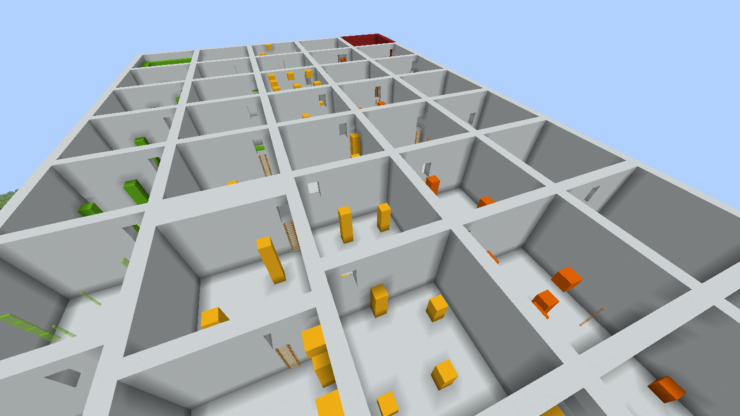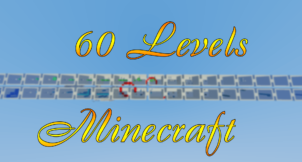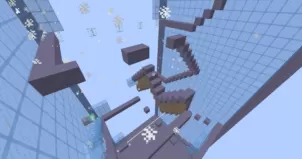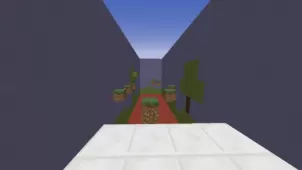50 Rooms is a Minecraft parkour map that doesn’t really focus on being bold or innovative and, instead, has been designed for the purpose of providing players with a straightforward parkour experience that revolves around the fundamentals of this particular map category. If you’re looking for a map that brings innovation to the table then 50 Rooms probably isn’t for you but, if you simply want an exciting parkour experience that doesn’t stray far from the fundamentals of these maps, 50 Rooms is definitely the map that you should be trying out.
Gameplay
The 50 Rooms map, as the name implies, consists of fifty different rooms and each room acts as its own level. Each individual level consists of challenging and engaging jumps that you’ll have to make your way through in order to progress to the next level. The insane amount of levels might initially make you think that this is a lengthy map but this actually isn’t the case because the levels themselves are actually quite short and can be completed fairly quickly as long as you have a solid understanding of Minecraft parkour and don’t struggle with the basics. The map is challenging but it’s a lot easier than most traditional parkour maps so it’s unlikely that you’ll get stuck anywhere while making your way through it.
Compatibility and Technical Aspects
Maps with simplistic designs tend to be free of bugs and technical troubles and this is the case with 50 Rooms as well so you’re not going to have any trouble with it as long as you play it on a version of Minecraft that it’s compatible with. In this case, the map’s been designed to work on Minecraft 1.12.2 so this is the version of the game you’ll need to play it on.
Conclusion
Overall, 50 Rooms is a parkour map that’s perfect for players who want an addicting gameplay experience that stays true to the fundamentals of Minecraft parkour.