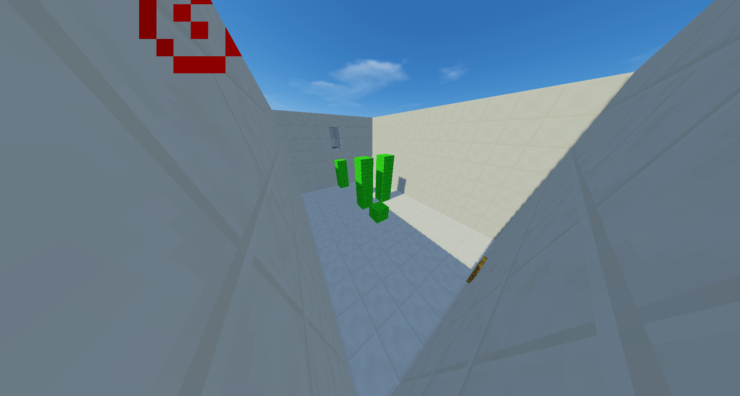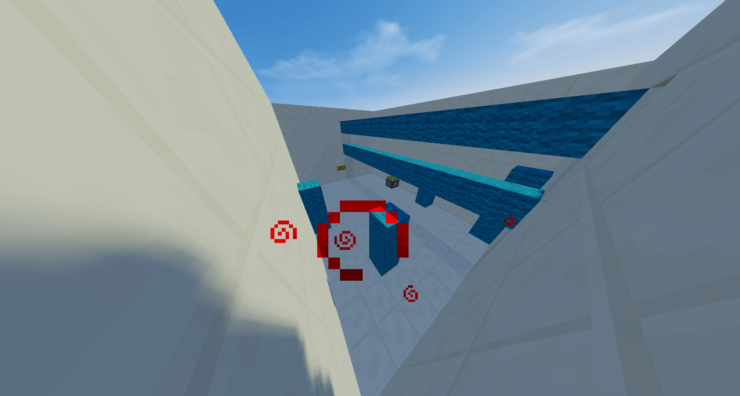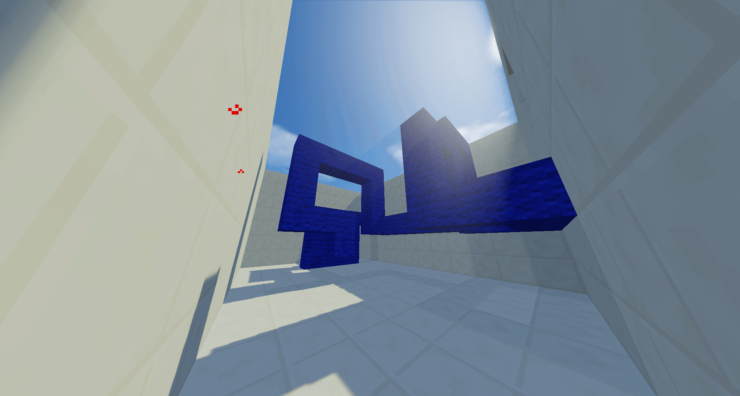The 60 Levels map is one that you should consider looking into if you feel that the traditional parkour maps are too short for your liking. There’s no denying the fact that almost all the parkour maps that have come out in recent times have been quite short. Most of them play out for a maximum of 30 minutes, and while they do provide an enjoyable experience, it’s hard to get fully immersed in them because of how short they are. The 60 Levels has been designed exactly with this issue in mind, so if you’re looking for a map that can have you hooked for long periods of time, this one will definitely deliver.
As the name suggests, the 60 Levels features a total of 60 different levels for the players to enjoy. One issue that often arises with maps this long is that it can be difficult for the creators to put together so many levels and make them all feel somehow unique but the creator behind 60 Levels does a spectacular job of pulling this off. Each level in this map feels like a completely fresh experience which is why you’ll likely remain entertained from start to finish while playing it.
Aside from just being long, the 60 Levels map is also quite challenging, and this Is primarily due to the fact that it has multiple different kinds of parkour sequences for the players to go through. Of course, it goes without saying that since the map comes with an insane variety of parkour types to go through, you should probably stay away from it unless you’re skilled at Minecraft parkour and have a good understanding of all the different types. Overall, this is a spectacular map that provides some of the most immersive and engaging parkour moments that you’ll ever experience.