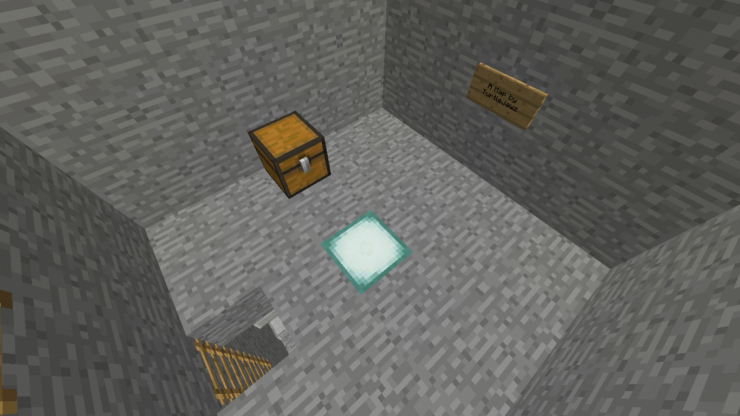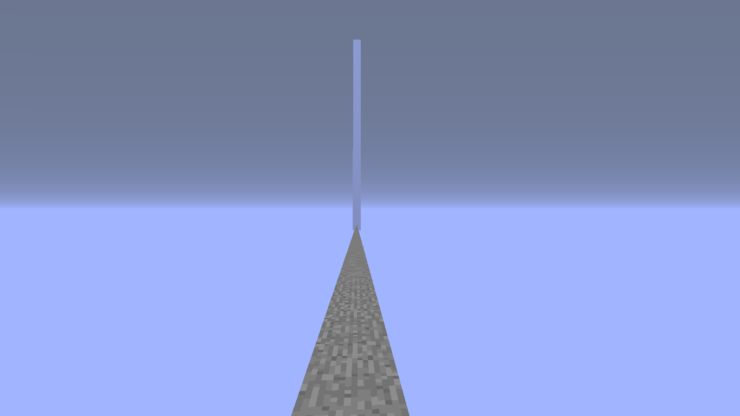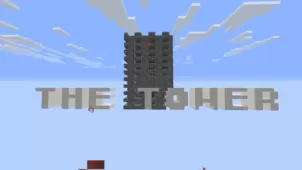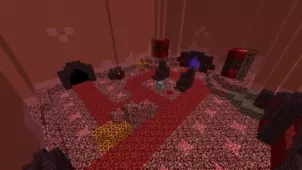Think is a map that, unlike a lot of modern-day Minecraft puzzle maps, doesn’t utilize new gameplay mechanics in order to add more complexity to the gameplay experience. Instead, the map focuses on critical thinking and gives players puzzles that are simple mechanically but challenging mentally, and this is something that you don’t often see nowadays. Most modern-day puzzle maps we see tend to go overboard with complex gameplay mechanics and, while these maps are definitely challenging, their difficulty seems rather artificial at times, on the other hand, this isn’t the case with the Think map as its puzzles are extremely well designed and force players to think in order to get the solution.
The Think map comes with an enormous array of puzzles for players to overcome as they make their way through the map. In this map, you play the role of a person who’s somehow gotten stuck in a tower, and your goal is to make it to the top in order to get out because there doesn’t seem to be any other way. As you go up the tower, you’ll have to complete a variety of puzzles that’ll keep becoming more and more difficult the higher you go. You’ll definitely need good critical thinking abilities if you wish to make it through the entirety of this map.
As far as the technical aspects of the Think Map are concerned, you won’t be disappointed because the map seems to be immaculate in this particular department. The puzzles function smoothly, and there aren’t any noticeable bugs or glitches that may end up hindering your gameplay experience. The map is single-player only so you’ll have to go through the challenges by yourself. Overall, Think is a delightful puzzle map that’s simple but, at the same time, highly challenging so puzzle enthusiasts are going to have a great time with it.