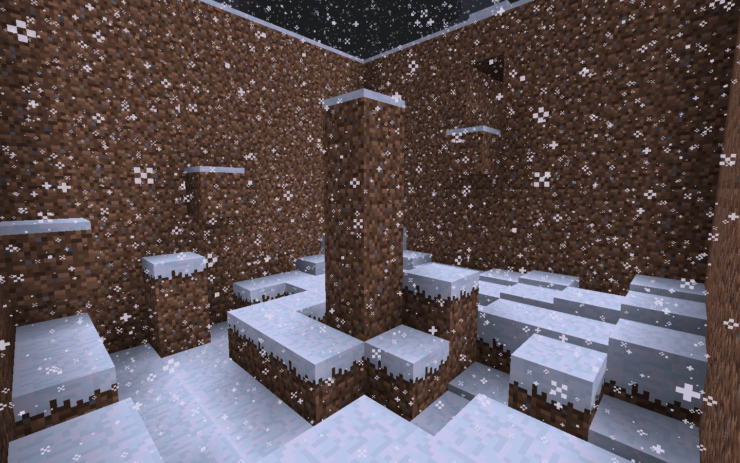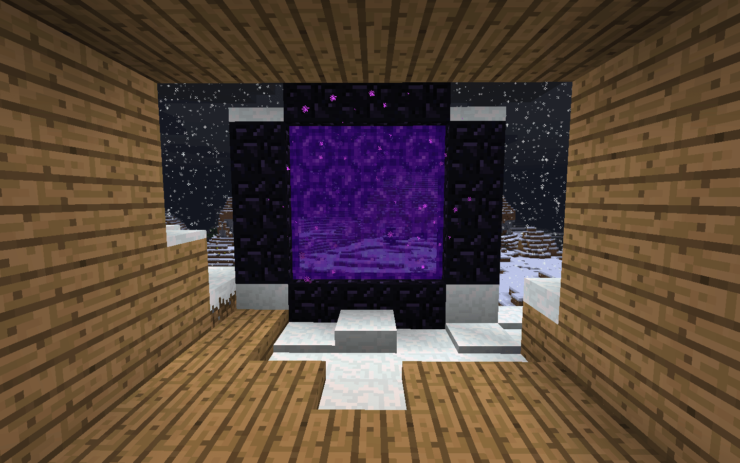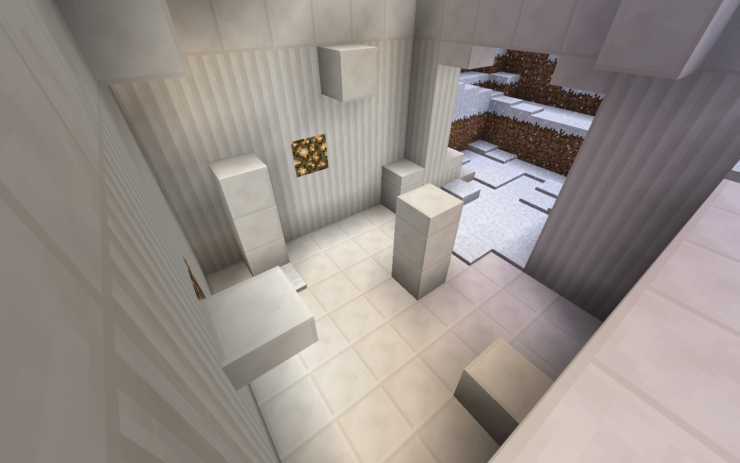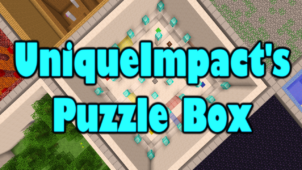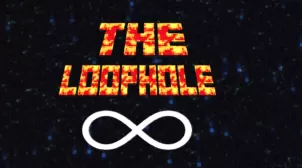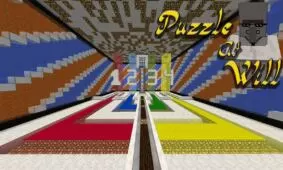As its name suggests, Blizzard is a Minecraft map that comes with a theme revolving heavily around the idea of insane amounts of snow. There are lots of puzzle maps for Minecraft, so it can be hard to find something that’s both distinct and engaging but, fortunately, this particular map seems to have both these characteristics. On top of its unique and refreshing puzzle gameplay, the Blizzard map has various elements from other map categories as well that go a long way in making the experience immersive and enjoyable. If you’re getting tired of run-of-the-mill puzzle maps that re-use the same concepts over and over again, then the Blizzard map should definitely be a good choice for you.
Perhaps the most important thing to keep in mind about the Blizzard map is the fact that it’s one of the most challenging puzzle maps to surface in recent times. The map’s stages have various mechanics that have been designed to push your skills to the limit and it might take a few tries before you actually get used to how the map functions. There’s also the fact that each individual stage features gameplay that’s completely different from the previous stage so you’ll be faced with new challenges with every new stage.
Aside from the puzzle gameplay, in the Blizzard map, you’ll also get to enjoy gameplay features that you’d usually encounter in parkour and finding maps. The parkour and finding sequences might seem a little out of place at first, but they actually add quite a lot of depth to the gameplay and do an excellent job of making sure that the gameplay remains intriguing until the end. All things considered, the Blizzard map blends together gameplay elements from puzzle, parkour, and finding maps to make for an experience that’s refreshing and engaging.