CemreK is a top-tier resource pack that aims to implement realistic visuals into Minecraft in order to give players a breathtaking experience to enjoy. Realistic resource packs are fairly easy to come across as far as Minecraft packs are concerned since a new one seems to surface every other day but, even in spite of this, CemreK is a pack that we urge players to try out because it seems to show a lot more polish and finesse than all the other packs in this category and is more than capable of elevating the game’s visuals to new heights.







The defining trait of the CemreK resource pack is, of course, the fact that it features some extremely high definition textures. The level of detail in this pack’s textures is something that we simply cannot give enough praise to and, on top of this, it’s also worth pointing out that the pack doesn’t seem to have any noticeable noise which is why the textures have an incredibly smooth look to them. The color palette has been toned down a bit in terms of its brightness and, in this particular case, this is definitely a good change because it helps enforce the realistic art style of the pack.





The CemreK resource pack has a resolution of x256 which is quite high and, in all honesty, to be expected for a pack that aims to implement realistic and high definition textures to the game. Alongside this, it’s also worth mentioning that the pack is meant to be used with shaders and this is why you’ll definitely need a PC with above average hardware to run this pack without frame-rate troubles.
How to install CemreK Resource Pack?
- Start Minecraft.
- Click “Options” in the start menu.
- Click “resource packs” in the options menu.
- In the resource packs menu, click “Open resource pack folder”.
- Put the .zip file you downloaded in the resource pack folder.





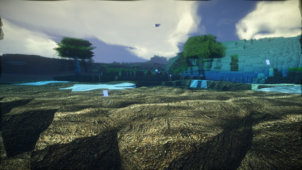



Comments (7)
i downloaded it, but it wont let me install it. ill add as much detail into this as i can and it someone can help me, please do. i clicked the green download button that was above the review, it brought me to a mediafire place that had it and told me to download it. i downloaded it, took about 15 to 20 mins. i went to options on the minecraft screen, not the home screen, i already was in a game, so i went from there. in options, i pressed “Resource Packs” at the bottom. in the screen where it has the screen split, at the bottom on the left side i clicked “Open Resource Pack Folder” and it brought me to “Favourites” in my folder thing. it was empty. i went to “download” and there was a zipped up file titled “CemreM. Realistic Lite”. i clicked that. it had 3 things in it, “assets”, “pack” which was just a picture as if you were downloading a skin, and then “pack.mcmeta”. it wouldnt let me drag it off the screen at all, it went to the circle with a line through it. i watched a video and on his desktop he had the files, but they looked like a stack of books. i didnt have those. he called them .zip files. i dont have .zip files anywhere in the zipped up folder and the folder doesnt have .zip at the end. im not sure what to do to make it work. if anyone can help me, please help me.
Oi how will i open it,does it need winzip?
Andrea at the upper right potion of the review there is a download button in green
How do you download it?
How do I download it?
Favorite texture pack i can find PLEASE Keep doing what you do. Works fantastic on my setup.
10 out of 10 would recommend to anyone good graphics
Overall Rating
0/5
0 votes