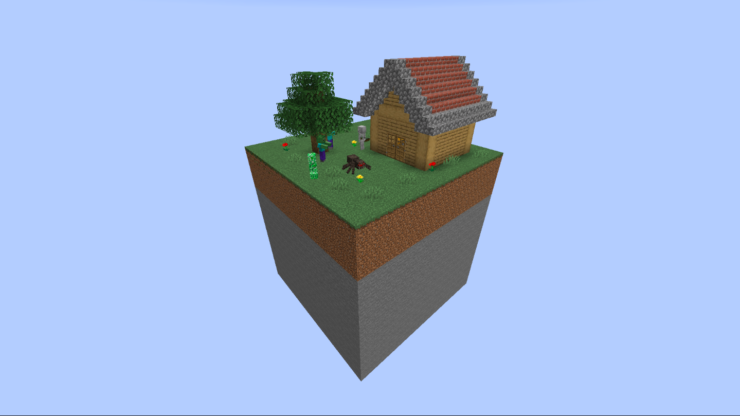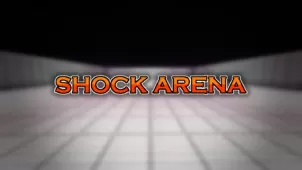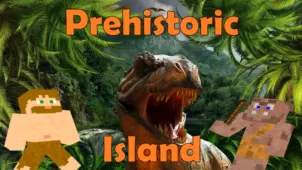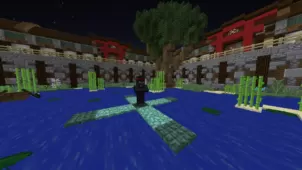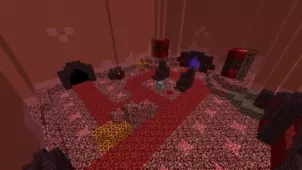Chunk Defense is a highly engaging Minecraft PvE map that you won’t be able to get enough of as it’s a map that’s been designed to put your PvE skills to the ultimate test. This is a survival-style map in which you’ll have to fight off waves upon waves of monsters while keeping yourself alive and the overall experience it offers is quite immersive and definitely worthwhile. For those who are on the hunt for a captivating PvE map in which there’s rarely a dull moment, Chunk Defense is a map that we highly recommend giving a shot.
Gameplay
Chunk Defense, as mentioned earlier, is a map in which you’ll be fighting off a seemingly endless amount of mobs as they swarm you in waves. There are a total of 100 different monster waves on the map and each individual wave has its own distinct set of mobs that you will have to annihilate in order to survive. The combat itself is quite thrilling and, alongside this, you’ll also be able to purchase new gear in-between waves through the in-game shop by utilizing the credits earned by taking down monsters in the waves. There are nine individual environments in the Chunk Defense map as well, each featuring a unique design of its own so it’ll definitely take a while before you’ve seen everything that the Chunk Defense map has to offer.
Compatibility and Technical Aspects
One issue with the Chunk Defense map that you’ll have to keep in mind is the fact that it’ll reset the entirety of your progress if you die no matter what wave you’re on so it’s advised that you make periodic backups of the map as you play through it in order to make sure that your progress stays safe. The map’s currently available solely for Minecraft 1.14.4 so you’ll have to ensure that you have the correct version of the game before playing it in order to avoid technical troubles.
Features
- Construct your Minecraft Survival base while maximizing the use of scarce resources.
- Engage in 100 rounds of monster battles, spanning from easy to challenging difficulty levels.
- Utilize earned credits from defeating monsters to purchase building blocks, animals, plants, and other items.
- Explore and settle on nine unique maps for your survival adventures.
- Unlock custom advancements to enhance your gameplay experience.
- The renowned Youtuber’s Button, a signature feature, makes a triumphant comeback.
- Discover the newfound usefulness of poisonous potatoes, thanks to my innovative approach.
Screenshots
Warning
- If you die, the map resets. If you don’t like the idea of losing all your progress, make periodic backups of the map.
- This map was not tested for multiplayer. Multiplayer should work, but there are probably many bugs with it. In multiplayer, if any one player dies, the map resets.