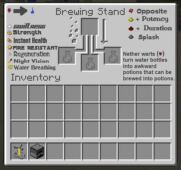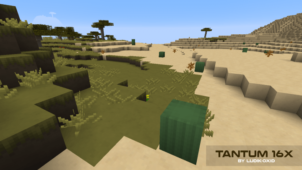The ClaytonVille resource pack has been constructed specifically for players who want to let their creative side loose in Minecraft but feel that they simply cannot do so with most of the traditional resource packs of the game. As good as Minecraft looks with most resource packs, one flaw that exists in almost all of them is the fact that they look rather stale and some of them even have noise in the textures. The ClaytonVille resource pack has been built to make sure that players can enjoy textures that are vibrant and full of life so that they can have a good time doing creative things in the game world.




The defining characteristic of the ClaytonVille resource pack is the fact that it uses a very vibrant and lively color palette for its textures. The bright colors do a splendid job of enhancing the look of the already high-quality textures to a completely new level. One thing that we like a lot about this pack’s textures is that they look really clean and have pretty much no noise in them. Due to its vibrant and shiny art style, ClaytonVille is pretty much the perfect resource pack to have for players who often like to build large scale structures or design maps for other players to try out.





The best part about the ClaytonVille resource pack is that it doesn’t heavily alter the vanilla look of the textures in order to pull off its art style. While the color palette might have seen a drastic change, the designs of the textures are quite similar to the designs that are used in the vanilla version of Minecraft, and this is great news for players who don’t want the game to look significantly different from its traditional self.
ClaytonVille Resource Pack for Minecraft 1.10.2 Changelogs
Adds and updates
- Snow covered dirt
- Sand
- Red Sand
- Quartz blocks
- Magma Block w/Animation
- Purpur Block
How to install ClaytonVille Resource Pack?
- Start Minecraft.
- Click “Options” in the start menu.
- Click “resource packs” in the options menu.
- In the resource packs menu, click “Open resource pack folder”.
- Put the .zip file you downloaded in the resource pack folder.
Download Link for ClaytonVille Resource Pack
for Minecraft 1.10.X
Credit: hogbits