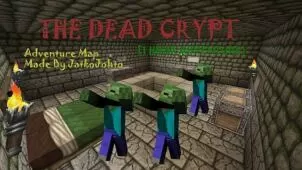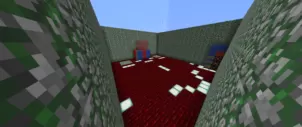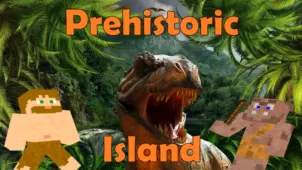Dead Apocalypse is one of the latest releases in the long line of Zombie Apocalypse maps. There’s no doubting the fact that the whole Zombie Apocalypse concept, while an intriguing one, has gotten rather stale over the years simply because it’s been played out so many times. Even now we see multiple different maps with the apocalypse theme being released and due to this, the whole setting feels rather stale. However, from time to time a few maps do surface that manage to make the setting seem refreshing and intriguing once again due to how well they execute it and Dead Apocalypse is one of these.
The map is set in London in the year 2020. The entire town, as you could probably already tell, has been infected by a zombie virus and every single being in the place other than you is now a zombie. Rescue parties are on their way, but they won’t reach you for 7 days which is why you’ll need to figure out a way to survive until they arrive in order to do so you will, of course, have to fight your way through waves upon waves of bloodthirsty zombies who will stop at nothing until you’re obliterated.
Dead Apocalypse’s gameplay is pretty challenging due to the sheer amount of zombies scattered across the city which is why you will definitely need to bring your A-game if you hope to survive through the map. However, if you feel like the map is just way too tough to go through on your own, then you can play it alongside a friend since it supports multiplayer. As of right now, Dead Apocalypse is compatible with Minecraft versions up until 1.8.9 but the creator has mentioned plans to update it with 1.9 support shortly.