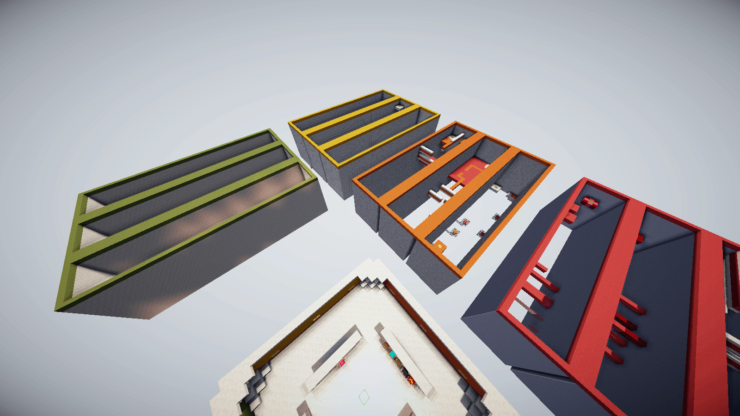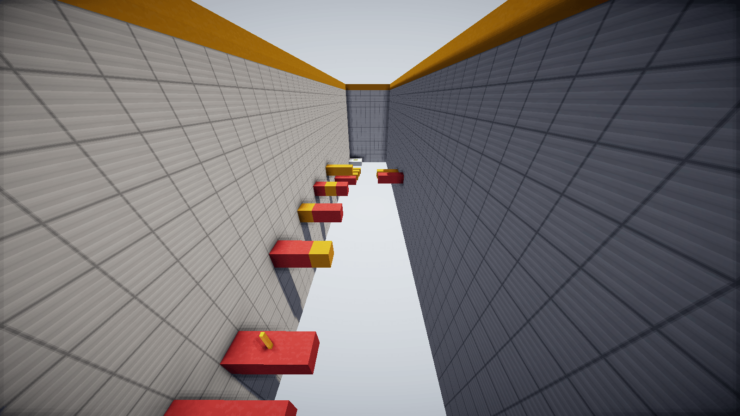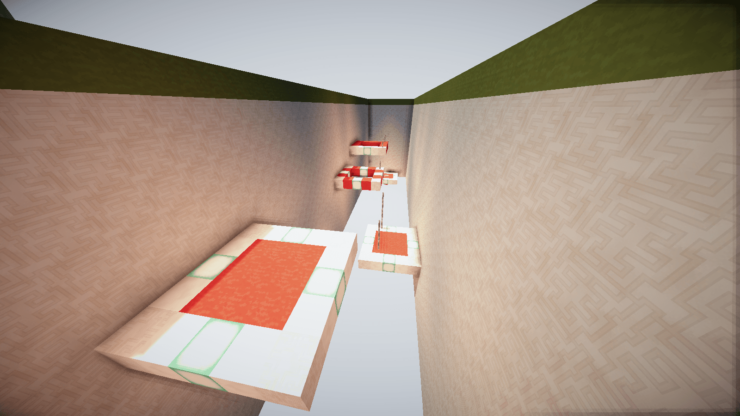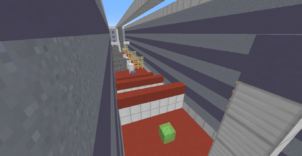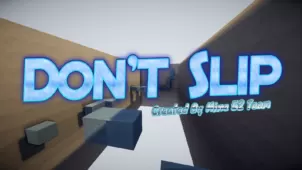Although the name of the map wants you to refrain from it, raging is something that you’ll be doing quite often when playing the Don’t RAGE map. It’s natural for parkour maps to be a tad bit more difficult than most other map categories primarily due to their fast-paced nature but from time to time certain maps surface that seem to be absolutely impossible when you try them out for the first time Don’t RAGE seems to be one of them. If you’re still figuring out the basics of Minecraft parkour, then it would be a good choice to stay away from this map but on the other hand, if you’re confident in your abilities and are looking for something to push your skills to the limit then this map will definitely deliver.
Don’t RAGE has twelve unique levels to play and each one seems to be more challenging than the last. The intriguing thing about this map is that all the levels seem to use different parkour types so you’ll constantly need to adjust and adapt your playstyle according to the level if you want to succeed. Your objective is to, of course, get to the very end with the least amounts of deaths possible and while this may seem simple on paper, you’ll think differently when you actually play the map.
There are four different difficulty settings in Don’t RAGE so things will get even more challenging after you’ve played this map for a bit. One unfortunate thing about this map is that it’s single player only so you won’t be able to run through its insane courses alongside your friends. The map’s been made for Minecraft 1.10.2 so you’ll need to make sure that your client is on the same version before playing it because there will likely be a lot of compatibility issues otherwise.
Video & Screenshots
Rules
- Make sure you’re in the correct version.
- Single Player only.