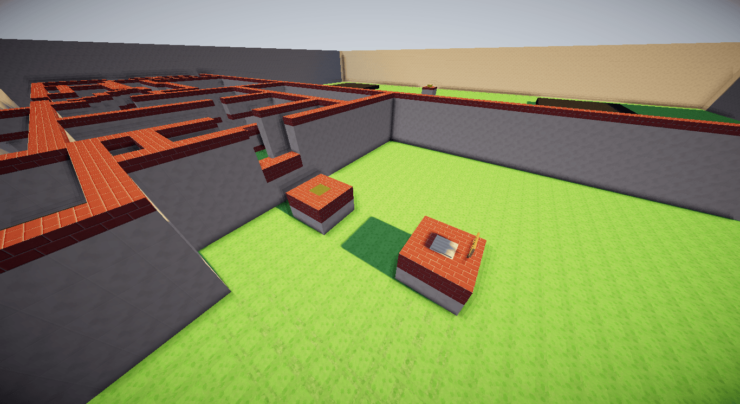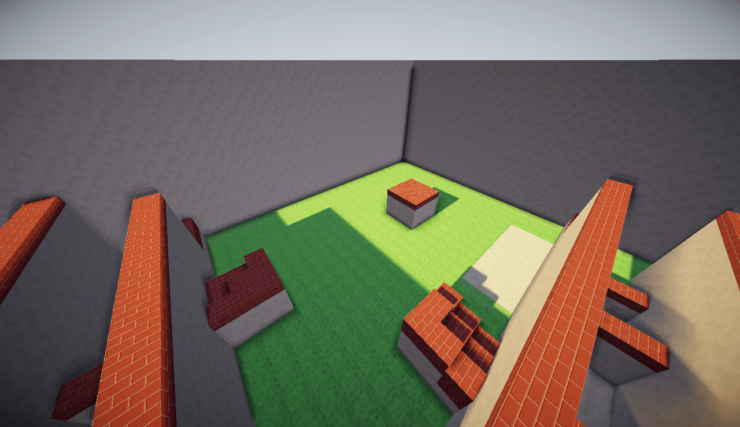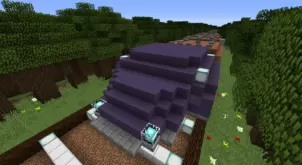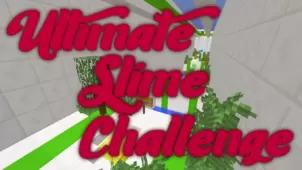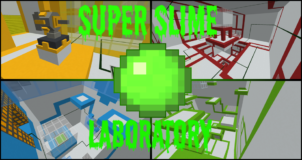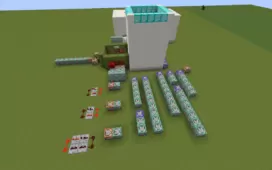Don’t Stop Bouncing 2 is the sequel to the original Don’t Stop Bouncing map that came out a few months back. The map bases itself on the same concepts and fundamentals that its predecessor was built on but at the same time, it also improves and refines some of these concepts to provide players with an experience that’s overall more enjoyable and polished. It’s a pretty intriguing map that features a unique play-style that many players who are looking for a fresh parkour experience will enjoy tremendously.
Much like in the previous release of this map, the objective in Don’t Stop Bouncing 2 is to make your way through the parkour sequences, but the catch is, of course, the fact that you’ll be bouncing through the sequences rather than running through them like in most standard parkour maps. The jumping aspect makes things significantly more challenging and this coupled with the fact that the map comes with a variety of different parkour types makes sure that players need to play at their best if they want to get through the map. The parkour sequences that you’ll encounter will be slime, block jump, and various other puzzle related sequences and every single one of these is quite fun to go through. It’s important to bear in mind that Don’t Stop Bouncing 2 has a running timer that you’ll need to beat so if the timer hits zero then you’ll be set back rather significantly.
Don’t Stop Bouncing 2 Map is quite fun to play but it still lacks a few features such as a multiplayer mode. A map of this sort would definitely be very enjoyable when played alongside friends, but that, unfortunately, isn’t a possibility in its current state. Don’t Stop Bouncing 2 is built to run on Minecraft 1.10.2 so make sure that you’re on the same version of the game before running it in order to avoid potential compatibility issues.