The Dramatic Skys resource pack is slightly different from most packs due to a variety of reasons. The main thing that sets this pack apart from the rest is that standard packs is that most of them try to alter the entire game’s look by changing the block textures, item textures, mob textures and much more but that isn’t the deal with this one. Instead of changing the game’s whole look, it shifts its focus completely towards the skies of Minecraft and adds a very realistic set of sky textures that enhance the game’s look like never before.



Perhaps the best part about this pack is how original it is. Most resource packs tend to use the same concepts over and over again but this one takes things a step further and implements something new that hasn’t been seen before and it does a great job at it as well. After applying this pack you’ll see that the in-game sky looks much more realistic and simply better than what it used to look like. Alongside the textures, the Dramatic Skys also implements some excellent weather animations that are an absolute sight to behold.



The Dramatic Skys not only looks great but it’s also excellent on a technical level. It’s pretty incredible how well optimized the pack is. One would normally expect that running it would require a pretty high-end PC but that’s not the case with this one. Even on low-end PCs this pack will run flawlessly and you’ll rarely, if ever, run into any lag or bugs that might hinder your experience. This is also probably the main reason this pack has been downloaded so many times ever since its release because the whole player-base can enjoy it without any issues whatsoever.
Dramatic Skys Resource Pack Update Logs
- Added New Light Map.
- Fixed Green-lighting issues.
How to install Dramatic Skys Resource Pack?
- Start Minecraft.
- Click “Options” in the start menu.
- Click “resource packs” in the options menu.
- In the resource packs menu, click “Open resource pack folder”.
- Put the .zip file you downloaded in the resource pack folder.








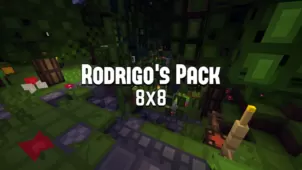
Comments (9)
It seems I’m having the same issue as everyone else; Says its for 1.12.2 Mc, but my 1.12.2 Mc says its is incomplete, is for an older version.
Am I missing something I have to do to get it working please? Some additional instructions would be appreciated.
Tyvm
Same issue
+1
I have literally no problems with it and this has become my new favourite thing with the really nice menu music and the torch lighting and everything else so THANK YOU SO MUCH !!!!
Hey, if possible, did you make the song or can I find it on youtube???? I’m really fond of it
This doesn’t work at all, I tried putting it on 1.8.7, and it still didn’t work. I was really looking forward to this pack, as it looked amazing. Please fix this.
Skies did look really nice, however everything else appeared to have a yellowish tint to it. Especially under the ground where I have a huge wide open mine with Quartz Block on the floors, walls and ceiling. So it should be bright along with the Sea Lanterns everywhere. It is possible one of my plugins don’t like this addition and there is a conflict in the images, but raising here in case anyone else has seen it.
Thanks – Steve
it says the pack is for 1.8.9, but then it only works in 1.8.7
I was wondering the same thing and i tried it on 1.8.9 and it only changed the sun
I was wondering about that… I couldn’t figure out what the changes were in 1.8.9. VERY disappointing.
Overall Rating
0/5
0 votes