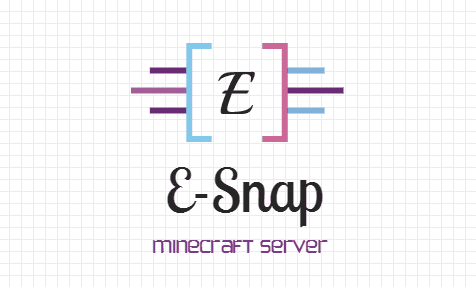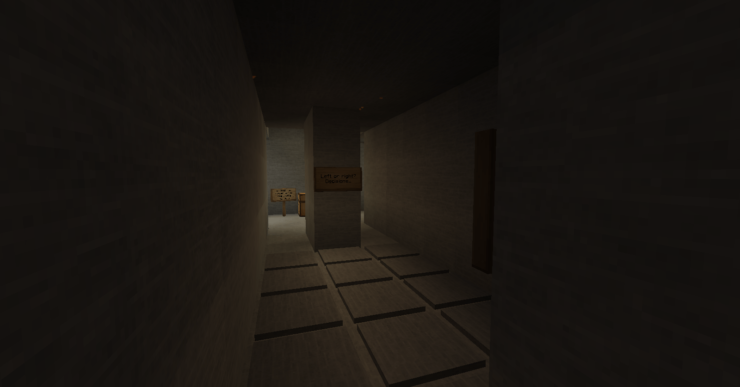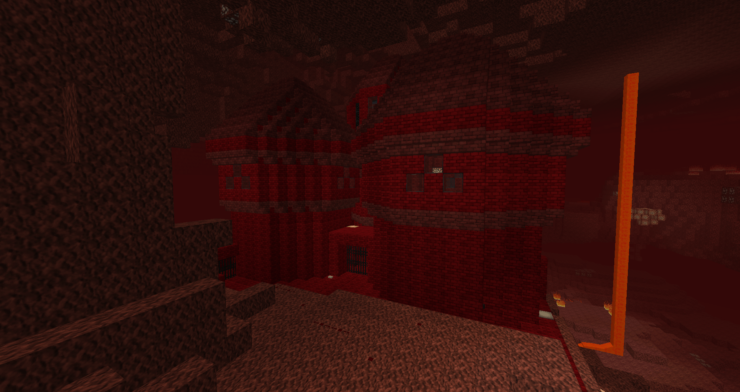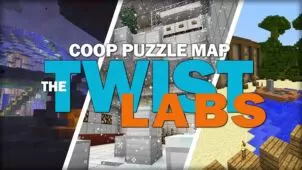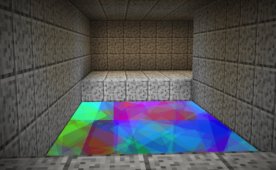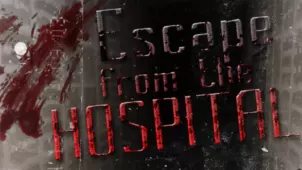Although E-Snap has primarily been built as a parkour map, there’s actually a lot more to it than meets the eye. Alongside the usual parkour sequences, the map also offers its players a variety of adventure and puzzle sequences to solve. It’s a pretty difficult map since there are so many different types of playstyles involved in it, so we suggest getting into it only if you’re adept at parkour and of course the various other gameplay types that it brings to the table.
Perhaps the most impressive thing about the E-Snap map is the incredibly well thought out progression. The map has a total of five levels that players need to get through. Each of the first four levels focuses on a specific gameplay type, and the final level combines all the different types together to give players a full-fledged challenge that will test everything they’ve learned so far. Another great thing about E-Snap is that it even manages to implement a neat little story into the mix that might not be the most memorable out there, but its presence still makes the experience much more engaging.
The E-Snap map works best when used in conjunction with the Soartex Fanver Resource Pack, so it’s highly recommended that you use both of them together for the most immersive experience possible. One rather peculiar thing about E-Snap is that it’s one of the longer parkour maps out there which is rather surprising seeing as it only has five different levels to go through. The map’s been designed to run specifically on Minecraft 1.10.2 so you’ll need to make sure that your Minecraft client is on the same version before using this map because you might have to deal with multiple different technical and compatibility issues otherwise. All said and done, this is an expertly crafted map that does an excellent job of blending together various gameplay types.