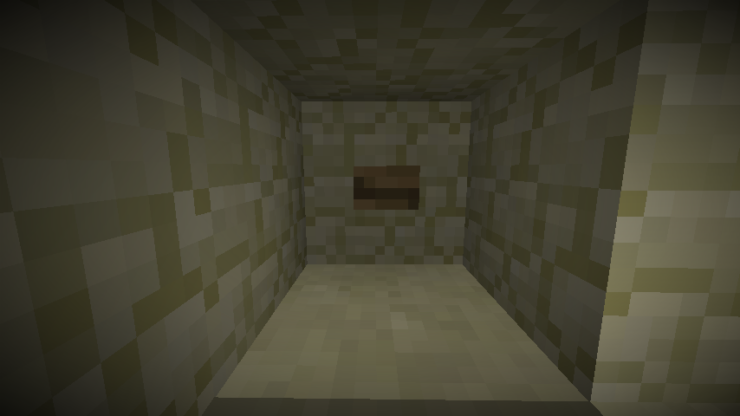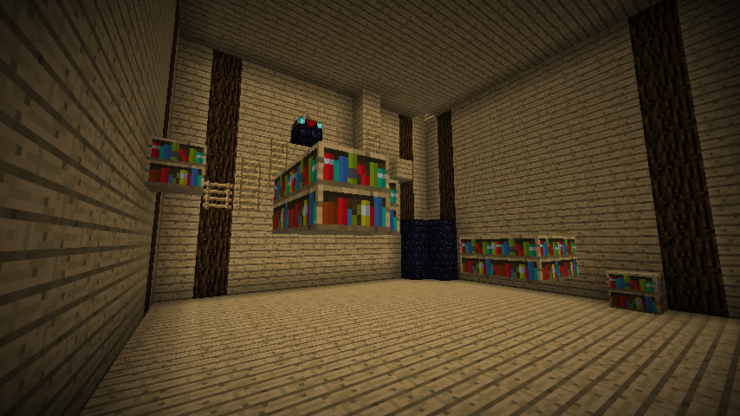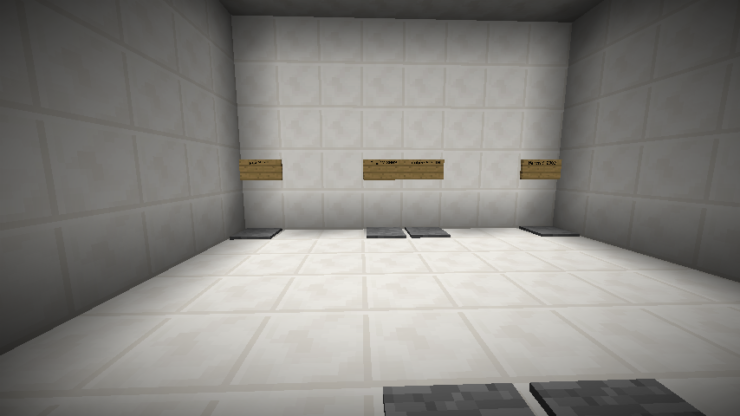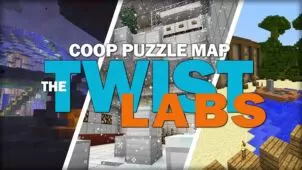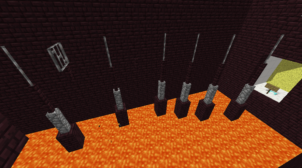Button Presser is a map that, at first sight, seems to share a lot of similarities with traditional button finding maps but, as it turns out, there’s actually a lot more to this map than initially meets the eye and this is why we urge players to give it a shot if they’ve grown tired of traditional maps from this category. Button finding maps definitely have their charm but, since most maps of this sort tend to utilize the same gameplay concepts over and over again without really trying anything innovative, they tend to feel rather repetitive at times. Fortunately, Button Presser adds an array of creative features into the mix in order to give players an enthralling gameplay experience that other maps of this category simply cannot match.
The core gameplay of the Button Presser map, as you’d expect, still revolves around finding and pressing buttons so that you can progress through the levels but the twist in this particular case is the fact that the map features multitudes of different mini-games such as quizzes and parkour sequences that players will have to overcome if they actually hope to find the buttons and progress further into the map. There are 12 different levels in the map and each individual level has something unique to offer which is why the gameplay will feel fresh and engrossing from the first minute to the last.
One thing worth pointing out about Button Presser is the fact that it does seem to have its fair share of technical issues that can occur at times and hinder your experience a bit but, thankfully, none of the technical flaws of this map are major enough to actually bring your experience to a standstill so, as long as you’re not bothered by a few minor glitches, you’re in for an exceptional gameplay experience if you choose to give this map a shot.