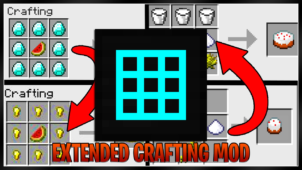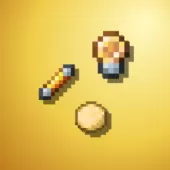Weapons, armor and tools in Minecraft all come with an amount of durability attached. Attack enough foes, get attacked enough times or perform enough digging, mining and other operations, and these items will be destroyed. There are enchantments for increasing the lifespan of tools and gear, but these require enchanting tables, bookshelves and other items which aren’t easy to get a hold of in Minecraft. The Extended Workbench mod allows players to create weapons, armor and tools which come with a longer life and other increased attributes by simply placing two crafting tables adjacent to each other.
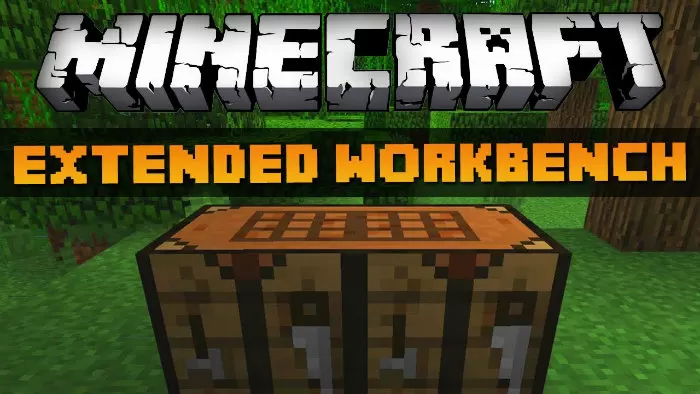

The new workbench gives players a crafting screen with 18 total blocks, in a 3×6 rectangle. All the standard recipes can be crafted on this double crafting table, but the newer recipes, even those which could potentially fit into a single crafting table screen, must be made with the new workbench. All of the extended tools, except for hoes, come with increased durability, quicker operations and enhanced damage in the case of swords. Dirt which is prepped for planting by an extended hoe will take longer to turn back into normal dirt if there is no water nearby, but that’s about it.
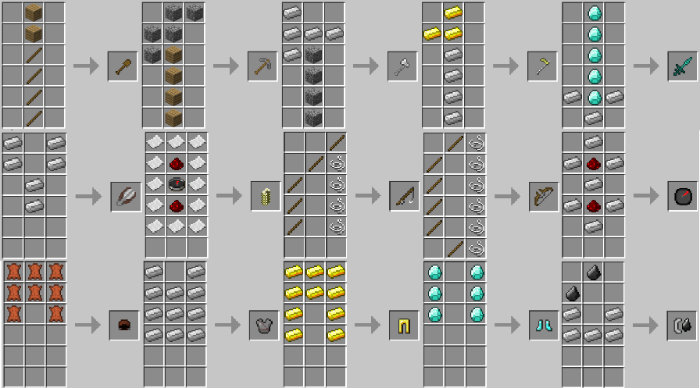
There are plenty of advanced armor items which can be made with the Extended Workbench mod as well. These often come with increased durability and give even more defense to the player, because they take more resources to make than their normal counterparts. The Extended Workbench mod works with a number of other mods but may have some compatibility issues with mods which add new weapons and armor to the game. Remember that the Minecraft.jar file can be reverted back to a fresh state at the Minecraft login screen if a problem arises due to mods stopping one another from working normally.
Extended Workbench Mod for Minecraft 1.8 and 1.7.10 Changelogs
- Added ore recipes to API.
- Recipes now use OreDicionary for planmks.
- Updated NEI handlers to work with ore recipes.
- Updated packet handler to prevent memory leaks.
How to install Extended Workbench Mod for Minecraft 1.8 and 1.7.10?
- Download & install the Minecraft Forge API for Minecraft.
- Place the “[1.x.x]ExtendedWorkbench v1.x.zip” in your mods folder!
for Minecraft 1.8 – BETA!
for Minecraft 1.7.10
Credit: Naruto1310 – Original Thread on Minecraft Forum