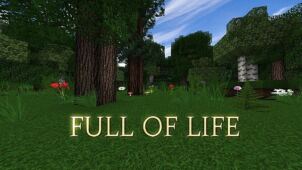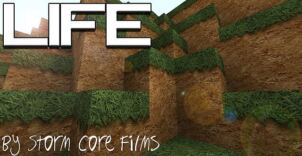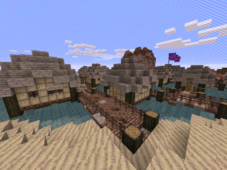Half-Life 2 is a game that received an insane amount of critical acclaim when it was first released and even today it’s widely regarded as one of the world’s absolute best games so it’s no surprise that elements from a game of this popularity would eventually find their way into Minecraft. The Half-Life 2 resource pack brings in tons of visual elements from this game and implements them into Minecraft. The pack does an excellent job of capturing all the elements that define Half-Life 2 and then mimicking them within Minecraft in order to provide players an immersive experience.



The best thing about the Half-Life 2 resource pack is that it implements a whole lot of very iconic elements from the game such as the amazing weapons. Of course, the level of detail in the weapons isn’t nearly the same as it was in the actual game but they still look quite impressive. Alongside this, the pack also makes a few relatively minor changes to the game’s terrain in order to make it synergize more with the original art style of Half-Life. On top of all this, you’ll find that various Minecraft mobs have been replaced by the monsters in Half-Life, for example, the Endermen are now Stalkers, and the Skeletons are now Combine Elites.



The Half-Life 2 resource pack also brings with it a completely new user-interface that looks reminiscent to that of the actual game since emphasizes pretty strongly on the Orange and Black colors. The pack’s been built at 32×32, so the textures aren’t particularly groundbreaking but they’re still ample enough to convey the visual style that this pack is going for.
Half-Life 2 Resource Pack for Minecraft 1.10 Changelogs
- Much Darker and better quality zombies, zombies and combines.
- 3D Guns moved to Golden Tools, as they have less use in PvP and Survival Minecraft,
you can also remove them from the pack without getting “errors”.
The pack now has Half-Life 2 inspired weapons you can use in PvP Combat. - Added Villager Zombies aka. citizen zombies.
- Removed Iron Golem being Zombie type, as that is not fitting.
- Wither Skeleton is now Metro Police with stun stick.
- Stray Skeleton is now Modified Combine Elite.
- Added HEV Helmet replacing Gordon’s Glasses.
How to install Half-Life 2 Resource Pack?
- Start Minecraft.
- Click “Options” in the start menu.
- Click “resource packs” in the options menu.
- In the resource packs menu, click “Open resource pack folder”.
- Put the .zip file you downloaded in the resource pack folder.
Download Link for Half-Life 2 Resource Pack
for Minecraft 1.10
Credit: Hunajameloni