IronMan PvP is a stellar texture pack designed by GeneralSmogyYT who you might recall, is the same person behind various other themed resource packs such as MatrixPvP and HellFire PvP. Much like the other two packs by the same creator, IronMan PvP resource pack features a distinct theme, solid visuals, detailed textures and various other elements that are sure to make the PvP experience quite fun for the players. Normally, PvP packs are about simply improving Minecraft’s performance, and smoothness but this particular pack manages to provide an immersive visual experience while also simultaneously refining Minecraft’s performance quite a bit, so it’s basically the best of both worlds.


The IronMan PvP resource pack utilizes various textures that have been inspired by Iron Man which is why you’ll notice that red and gold are the dominant colors of this pack. Almost all the in-game weapons primarily used for PvP have been revamped and have been given new textures as well as a new color palette. Alongside this, the pack also features a few subtle changes to the game’s environment, minor user-interface alterations and even a few improvements to the game’s animations. Overall, while the pack doesn’t really push Minecraft’s visuals to new heights, it still refines them quite a bit.


The second big highlight of the IronMan PvP resource pack, other than its visuals, of course, is that it significantly enhances how Minecraft performs, even on low-end computers. Player vs. Player is a very intense and fast-paced activity during which every single moment matters, this is why players simply cannot afford to lag during it because the lag might just end up losing them the entire fight. Fortunately, due to the various FPS increases that this pack brings to the table, you won’t need to worry about your frame-rate dropping during the intense PvP moments. The fact that the pack’s textures have a resolution of x16 also goes a long way in making sure that it performs well on all PCs.
How to install IronMan PvP Resource Pack?
- Start Minecraft.
- Click “Options” in the start menu.
- Click “resource packs” in the options menu.
- In the resource packs menu, click “Open resource pack folder”.
- Put the .zip file you downloaded in the resource pack folder.
Download Link for IronMan PvP Resource Pack
for Minecraft 1.9.X / 1.8.X
Credit: GeneralSmogyYT








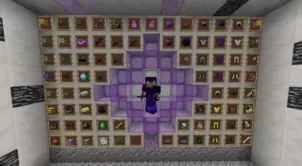
Comments (3)
its good
good
Pack’s link doesn’t exist anymore.
Overall Rating
0/5
0 votes