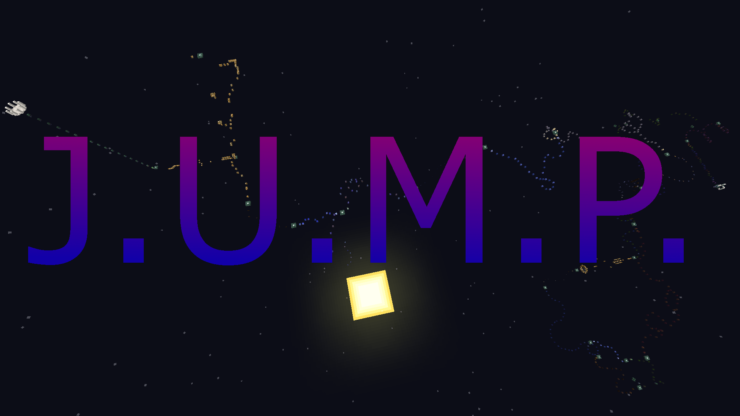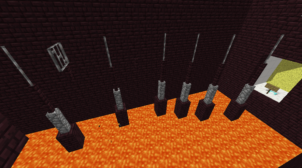J.U.M.P. is an awesome map that manages to provide players with a refreshing and thrilling experience by filling up its gameplay with multiple different types of parkour sequences as well as other great features. The great thing about this map is that it features both the simple and old school parkour sequences but also some of the newer sequences that are more challenging than usual. Also, as the name suggests, the J.U.M.P. also has a lot more jumps than you’d find in your average parkour map and this definitely helps make the gameplay more challenging and of course, engaging.
The J.U.M.P. map features multitudes of different parkour sequences such as piston, slime, ice, water, guardian jumps, slime, slab, ladder, glass pane, fence, and various others as well. The incredible variety of parkour types basically guarantees that players will remain entertained throughout the entirety of their playthrough of this map and won’t ever feel like the gameplay is becoming dull or repetitive. As far as the difficulty factor goes, the map can definitely prove itself to be quite challenging if you aren’t familiar with the new parkour types that it has but if you’re experienced with this map category, then you probably won’t have any major difficulties going through the entire map.
As for the technical side of things, the J.U.M.P. map doesn’t really have any major bugs or glitches that would warrant actual concern so your experience with it should be fairly smooth and stable. The map lasts for an average of thirty minutes but the time, of course, depends mostly on how skilled you are at parkour maps. J.U.M.P. has been built to run on Minecraft 1.10.2, so if you haven’t updated to the latest version of the game yet, then you will need to do so if you want to run the map without technical issues.