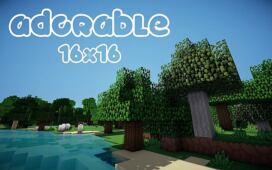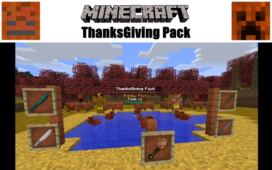The Magica Pack is probably one of the most standout resource packs that we’ve come across in a while. Almost every single Minecraft pack that we’ve used in the past couple of days has either had a simplistic art style, or it’s been bright, vibrant and shiny. A lot of traditional resource packs are great to look at but, even in spite of this, the art style does get repetitive after a while because every new pack shares it. However, the Magica Pack does an excellent job of changing things up a bit in order to give players a refreshing experience that traditional resource packs cannot offer.





The goal of the Magica Pack, as the name suggests, is to implement a variety of fantasy-themed visual elements into the word of Minecraft. The pack came out a year ago but, after it was released, it didn’t see many updates. However, as of recently, the map’s started receiving updates again so, if you choose to try it out, you won’t need to worry about missing textures. The textures of the pack look unique and, overall, they’re quite appealing thanks to their fascinating art style and of course their fantasy theme.






The textures of the Magica Pack have a resolution of x16 so you’ll have absolutely no trouble getting the pack to run on your PC as long as it can handle vanilla Minecraft without issues. It’s important to remember that the pack’s designed specifically for version 1.7.10 of Minecraft so you might just need to downgrade your Minecraft client if you want to utilize this pack without running into frame-rate issues.
How to install Magica Resource Pack?
- Start Minecraft.
- Click “Options” in the start menu.
- Click “resource packs” in the options menu.
- In the resource packs menu, click “Open resource pack folder”.
- Put the .zip file you downloaded in the resource pack folder.
Download Link for Magica Resource Pack
for Minecraft 1.7.10
Credit: LeLooche