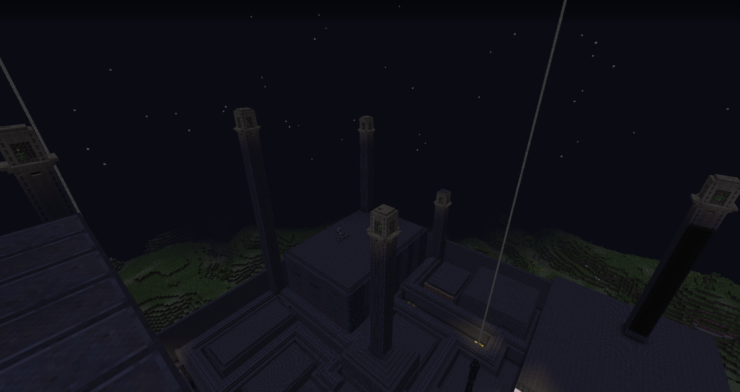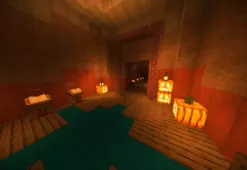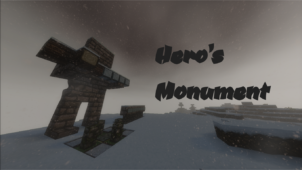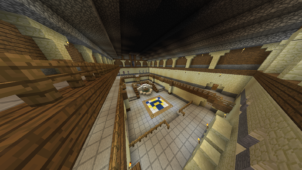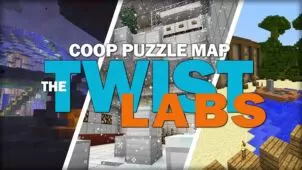Malbona’s Darkness World is the third adventure map by ManukaHunny and is overall a pretty exciting map. ManukaHunny has been behind two other adventure maps before this one and both have managed to display a pretty high quality. However, this particular map definitely seems to go above and beyond all expectations in order to provide its players with an engaging and captivating experience that they won’t forget. It consists of all the features that players have come to expect from top quality adventure maps and is sure to keep you entertained for as long as it lasts.
The Malbona’s Darkness World map takes place inside a large village that you once called your home. This village was once a tranquil place, but now it’s become the victim of a girl named Malbona. Malbona has infected the entirety of a village with a virus that’s turning its people into zombies and won’t stop until every single person has been infected. You’ve taken it upon yourself to stop Malbona in her tracks and stop the virus before it ends up spreading to the rest of the world. The plot might seem rather cliché on paper, but once you get into the map, you’ll see that there’s actually quite a lot of depth to it.
In terms of gameplay, Malbona’s Darkness World is filled with a lot of exciting features like intense boss fights, high-speed weapons, extremely powerful items, and a lot more. The map fully supports multiplayer, and you can actually play as a group of three which is quite exciting since most adventure maps only support a maximum of two players, if they support multiplayer that is. All things considered, Malbona’s Darkness World is an extremely immersive and engaging puzzle map that you will not be disappointed with.