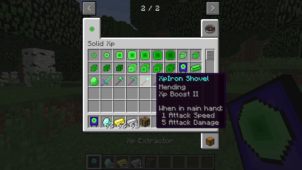MineSafety is a clever little mod that isn’t really meant to impact your gameplay in any significant way but rather to make you play a bit safer when you traverse the world. Mining in the real world and mining in the Minecraft world are two completely different things because there are lots of dangerous things that can happen when you’re mining in the real world whereas, in the world of Minecraft, the only things you’re usually worried about are the fictional mobs. The MineSafety mod aims to add a sense of real world mining into Minecraft by making it a tad bit more dangerous to delve deep into the caves in order to mine.

The MineSafety mod basically makes it so that players start to take small ticks of damage whenever they’re under the caves where the skylights can’t reach. The core goal of the mod is to encourage players to wear safety hats whenever they’re mining in the Minecraft world so, every single time you embark on a mining adventure, you’ll have to wear hats in order to ensure that you don’t start receiving damage. It’s worth mentioning that, in order for the mod’s functionality to activate, you’ll need to be in an area with absolutely no skylights and you’ll also need to be a certain distance below the world’s surface.

The good thing about the MineSafety mod is the fact that it puts quite a bit of control in the hands of players, so you’ll be able to customize the rate at which you’ll be receiving ticks of damage and, on top of this, you’ll also be able to adjust the Y axis at which you will start to receive damage. Overall, MineSafety is a neat little mod that definitely does a great job of encouraging players to remain safe whenever they go out to mine in the world of Minecraft.
MineSafety Mod for Minecraft 1.10.2 Features
- Makes the player take small amounts of damage if underground and not in the skylight.
- A configurable rate at which the player takes damage.
- Configurable Y level at which the damage starts.
How to install MineSafety Mod?
- Download and install the recommended Minecraft Forge for your Minecraft version.
- Download the latest mod version for your Minecraft version.
- Put the .jar file into the mods folder of your Minecraft installation.
Download Links for MineSafety Mod
for Minecraft 1.10.2
for Minecraft 1.7.10
Credit: Claycorp – Original Thread on CurseForge