Optifine HD 1.20.1/1.19.4 is a mod that promises a significant boost to FPS for anyone playing Minecraft, whether they are online or offline, playing in a single-player or with other people. However, for servers hosted by others, the owner must have Optifine HD mod installed on their server for the mod to work; you having it installed on your own computer will not be enough, in this case.
While this mod will make some improvements to Minecraft gameplay, there are some settings you can use once it is installed to maximize really the benefits. Follow this list of moves and you will undoubtedly see a massive FPS increase: set graphics to fast; set render distance to short/tiny; turn off smooth lighting; set performance to max FPS; set AdvancedOpenGL to fast; turn off clouds; turn off fog; then, turn off animations, the sky, and the stars.
After this, Minecraft may not be much to look at, but that’s really not a big deal when you consider how blocky the game is anyhow. With Optifine HD mod, it’s possible to enjoy Minecraft even on older computers.
Features
Optifine’s features list
⚡️ FPS boost:
- Doubling the FPS is common.
- Decreases lag spikes and smooths gameplay.
🖼️ Support for HD Textures:
- HD textures and HD fonts (MCPatcher not needed).
- Custom terrain and item textures.
- Animated terrain and item textures.
- Custom HD Font character widths.
- Custom colors.
- Custom block color palettes.
- Custom lighting.
- Unlimited texture size.
🌈 Support for Shaders:
- Based on the Shaders Mod by Karyonix.
💡 Dynamic Lights:
- Allows handheld and dropped light emitting items to illuminate the objects around them.
- Similar, but not related to the Dynamic Lights mod.
🌍 Variable Render Distance:
- From Tiny to Extreme (2 x Far) in 16m steps.
- Sun, moon, and stars are visible in Tiny and Short distances.
☀️ Configurable Smooth Lighting:
- From 1% – smooth lighting without shadows.
- To 100% – smooth lighting with full shadows.
🖥️ Performance VSync:
- Synchronizes framerate with monitor refresh rate to remove split frames and smooth gameplay.
🖥️ Smart Advanced OpenGL:
- More efficient, fewer artifacts.
- Fast – faster, some artifacts are still visible.
- Fancy – slower, avoids visual artifacts.
☁️ Fog control:
- Fog: Fancy, Fast, OFF.
- Fog start: Near, Far.
📐 Minimaps:
- Visual effect which makes distant objects look better by smoothing the texture details.
- Mipmap level – OFF, 1, 2, 3, Max.
- Mipmap type – Nearest, Linear.
🔍 Anisotropic Filtering:
- Restores details in mipmapped textures.
- AF level – OFF, 2, 4, 8, 16 (depends on hardware support).
🖌️ Antialiasing:
- Smooths jagged lines and sharp color transitions.
- AA level – OFF, 2, 4, 6, 8, 12, 16 (depends on hardware support).
🌿 Better Grass:
- Fixes grass block side texture to match surrounding grass terrain.
❄️ Better Snow:
- Fixes transparent block textures to match surrounding snow terrain.
💧 Clear Water:
- Clear, transparent water with good visibility underwater.
🐾 Random Mobs:
- Use random mob textures if available in the texture pack.
🔗 Connected Textures:
- Connects textures for glass, glass panes, sandstone, and bookshelf blocks which are next to each other.
🌳 Natural Textures:
- Removes the gridlike pattern created by repeating blocks of the same type.
- Uses rotated and flipped variants of the base block texture.
⏱️ FPS control:
- Smooth FPS – stabilizes FPS by flushing the graphics driver buffers.
- Smooth Input – fixes stuck keys, slow input, and sound lag by setting correct thread priorities.
🧱 Chunk Loading Control:
- Load Far – loads the world chunks at distance Far, allows fast render distance switching.
- Preloaded Chunks – defines an area in which no new chunks will be loaded.
- Chunk Updates per Frame – allows for faster world loading.
- Dynamic Updates – loads more chunks per frame when the player is standing still.
⚙️ Configurable Details:
- Clouds – Default, Fast, Fancy.
- Cloud Height – from 0% to 100%.
- Trees – Default, Fast, Fancy.
- Grass – Default, Fast, Fancy.
- Water – Default, Fast, Fancy.
- Rain and Snow – Default, Fast, Fancy.
- Sky – ON, OFF.
- Stars – ON, OFF.
- Sun & Moon – ON, OFF.
- Depth Fog – ON, OFF.
- Weather – ON, OFF.
- Swamp Colors – ON, OFF.
- Smooth Biomes – ON, OFF.
- Custom Fonts – ON, OFF.
- Custom Colors – ON, OFF.
- Show Capes – ON, OFF (supports HD capes).
🎮 Configurable Animations:
- Water Animated – OFF, Dynamic, ON.
- Lava Animated – OFF, Dynamic, ON.
- Fire Animated – OFF, ON.
- Portal Animated – OFF, ON.
- Redstone Animated – OFF, ON.
- Explosion Animated – OFF, ON.
- Flame Animated – OFF, ON.
- Smoke Animated – OFF, ON.
- Void Particles – OFF, ON.
- Water Particles – OFF, ON.
- Rain Splash – OFF, ON.
- Portal Particles – OFF, ON.
- Dripping Water/Lava – OFF, ON.
- Terrain Animated – OFF, ON.
- Items Animated – OFF, ON.
🔄 Fast Texturepack Switching:
- Switch the current Texturepack without leaving the world.
🖥️ Fullscreen Resolution:
- Configurable fullscreen resolution.
🐛 Debug:
- Fast Debug Info – removes lagometer from debug screen.
- Debug Profiler – removes profiler from debug screen.
⏰ Time Control:
- Default, Day Only, or Night Only – works only in Creative mode.
💾 Autosave:
- Configurable Autosave interval.
- A fix for the famous Lag Spike of Death.


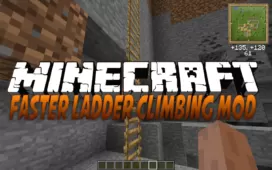
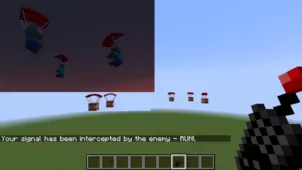







Comments (124)
Top mod
Don’t say you can use optifine on minecraft 1.13 until we can download it
yea
super!!
how that i get the teaxter
Optifine is overrated stuff in Minecraft 1.12. Because mapmakers can put the loop commands into functions instead of command blocks from now on and subsequently use few redstone circuits (so less light changes wasting your RAM). It’s so weird that some guys are obsessed with simple graphics and trying to increase FPS just for nothing by decreasing render distance.
Hello, after i installed the Optifine MOD, my minecraft started to run smooth without Lags.
Thank you for that.
Howevwe, my game is mute.
How to solve? I want to hear the game… :/
it does not work for shaders even low and light wont work!!!!!
it does not work for shaders always says the samething over and over
like you
This app would be great if you could actually download it, it is vclear your motive is to sell ads, no matter what you do everytime you click download you are sent to another ad. Thanks for nothing
Can they fix the compatibility issue with this & Tinkers Construct?
Any idea why optifine blanks out my screen once i get above cloud height
o boy cant what to download good g
My game crashed!!!
(Basically same as User)
You censor the actual word. DUH! P.S. there may be lil’ kids on this so actually censor the word next time -,-
When will the 1.12 optifine come out?
What about for 1.12 why say you have it when you don’t it just makes me mad…
Joke’s on the page creator for the click bait R.E. 1.12, I have ad-block and only remove it for people whom deserve it 😀
nice clickbait for minecraft 1.12….. LOL
I Though so too!
The page says it has Optifine for 1.12 but theres no downloads for it
super.
1.12 forge isn’t even out yet! And now you’re saying that it’s FOR 1.12?! GRR.
>>> click on any of the download links
>>> once at the website, click “downloads” at the top
>>> scroll until you find your desired version
hope this helps!!!
Hey, how can I zoom up with this optifine? As far as my memory goes, I was able to zoom with ctrl, but now it ain’t possible.
default is set to c now but you can change in keybinds, i set mine to r
love this mod
Oh this Sh*t doesn’t work
for me that happened in 1.11.2 on a server but works good singleplayer
how to instal in TLauncher
well
omg this is amazing hust kidding i hate it this keeps crashing wait i was useing forge lol i am a ididot LOL so thx for this optofine bla bla bla thing its better then a mod
Please help, not working on 1.10.2
I put the mod in my mod folder, then on the forge it says Optifine isn’t loaded. PLEASE HELP!
Thank you for all your work on this!
I do have a feature request though: More post processing AA options that are not FXAA, preferably a temporal AA method to catch temporal AA. Maybe CMAA is possible?
I cannot link the article. If you search google for conservative morphological anti-aliasing intel, you will find an article that describes the method and a link to a demo with shader code.
I try to download the shader pack but it just downloads as shaders-1 :((
i have a mac and when i download sildurs, it only downloads as shaders-1. anyone know how to fix?
Optifine doesnt work with Forge. No forge = No mods. I rather play with 30 fps and 20 mods than 150 fps and no mods at all… Tell me when optifine becomes usefull, thank you haha.
So… If i use Optifine i cant use Forge… If i cant use forge i cant use ANY mod? Tell me when you make an optifine that actually be usefull, i rather play with my 30 FPS with all the mods than 150 FPS but no mod at all.
Would you guys just all… stop… WHINING!!!!!! The creator won’t be looking at unhelpful comments. There’s an old saying: If you have nothing good to say, then just don’t talk, ok?!
i want optifine
Please Help Me when I first got on to my world it was fine but then I started to notice that it was only turning nighttime for me so I turned off my shaders in the options tab and still the same thing but when I got on to normal no optifine with shaders 1.9 version it worked fine please fix this bug 🙁 PLEASE NOTE I AM USING THE 1.9 OPTIFINE WITH SHADERS MOD.
When I try to download it, all I get are random ads and nothing else to do with the download.
in the middle of it there is a download link click it and run and install optifine
Omg just delete it and reinstall it u ppl got it from a long time ago…
Thank you for your mod<3
Do you have plans for consider "renderPass" for minecraft 1.7.10?
There is in mcpatcher but not in Optifine.
I want to use it:)
Why do you put 1.9 in title when it’s not working with it yet?
I have installed this but when I try to run with java or double click to open it, a black windows pops up for like a half second and then dissapers. It doesn’t even give me an option to click or anything. I already ran vers. 1.8.9 and everything but when I check to see if it installed it hasn’t. I even turned my firewall off and it still won’t work. Please help!
I love OptiFine, but the thing is that every time I go AFK for 1 minute… I crash. Could you maybe fix that?
FFS guys, it works.
And can you help me? I cant have shaders mod & GLSL shaders mod, and optifine in the same folder.
Or it just instantly crashes.
Well
Do
You
Have
Intel
HD
3000
graphics
card
minecraft 1.8.8
esse mod e da hora
How to donlowd your mod
We are all waiting for it to come… Now hurry up and don’t make us madder then we are now>:(
Bruh
Bruh you guys i have optifine for 1.8 you guys are cow it is also for 1.8.*
Just search Optifine 1.8 in Google search. I found one compatible with 1.8 almost right away.
Dude… Censor the curseword not the description.
I like the Minecraft Comes Alive Mod 🙂
Help! when I start the launcher with optifine it says ”A Java Exception has ocuured”
When I start the launcher with optifine it says ”A Java Exception has occured”
Pls help
“Fixed red screen tinting” ..I actually LIKED that “bug”. I thought it was intentional .. made dusk and dawn look beautiful. Gonna stay with the red tint version thanks 🙂
no mod for 1.8.7???????????:(((((((((((
er… it only uses the notepad ad for my computer
When will be version 1.8.7?
guys it works for mc 1.8.4 but idk how to get optifine 1.7.10 to work with forge
it works perfectly for mc 1.8.3
hey does it work with other mods?
And send a link to a vid to show how
does it work woth other mods?
and i need to know how.
this is so useless and it just crashes MC
does it work with other mods
Where’s the 1.8.4 Optifine? It doesn’t show up on my screen… Is that just me or is there no optifine 1.8.4??
HAPPY BIRDAY OPTIFINE!!!
Lol pretty sure the 3 above comments are the same person… (you)
What do you have against it? And it may not work for you, but it might work for others so stop pretending to be 3 different people, to back yourself up. pathetic.
pokemon
Does this also work with liteloader?
Ummm does it work with shaders? and how do I get shaders and optifine as 2 mods in 1? XD
I’m new with mods so yeah.. 😛
You can get Forge and download all the mods onto whichever version of Minecraft you downloaded Forge on. I am also new with mods and it took me a while before I could figure it out. :3
Do I know you on Blockville (Skyblock) Asuna?
This doesnt work, it just crashes.
This doesnt work for me, it just crashes with: “Java Exception occured.”. Apparently, this is not for 1.8.
THIS IS AMAZING!
usally i get like 10-20 FPS but now i have like 100-500!! Thank you MC6!
How Do I Install. It Comes Out As A .Rar File. I Use Winrar
How can i get this to work with Forge also. I follow the directions several different ways and can not get forge and optifine working at the same time
Okay well, nevermind, vanilla crashes too.
It seems it isn’t for 1.8.1/1.8, because my game always crashed when I tried to load it. WAIT A SECOND…
Optifine IS a version… My game crashes when I use Optifine ;n;
Optifine was AWESOME in 1.7.
Is something from you, on my PC, Optifine for 1.8.1 and 1.8 works very well!
I downloaded and install for 1.8.1 and my spawn chunks started acting funny. Stuff would still despawn and redstone contraptions still ran so chunks were actually loaded but Iron Golems wouldn’t spawn and chickens wouldn’t lay eggs anymore. Chickens that had hatched from me being around spawn would still grow up and die in lava but new ones wouldn’t hatch since the seeder chickens didn’t lay eggs.
Reverted back to vanilla 1.8.1 and everythings fine now.
Figured I’d let you know cause I really love Optifine and I would hate to not be able to use it because of this.
1.8 forge is out, and the 1.8 Version works but this is the only mod for 1.8 that i saw
spider man
It wont work it takes you to a website you download the version you skip the add and it takes you to the download page
it is awesome
1.8 Alpha is out :,’D
Please make 60+FPS for 16 chunk vision
Today we added the alpha version for Optifine 1.8!
A video will come soon.
Hey, lots of people seem to be hating on you for “false advertising”. I was kinda disappointed, but that doesn’t mean I can just berate you. I hope people read this before they post something mean.
The alpha version are now available for the Minecraft 1.8!
we just got to be pation i rather have be partialy done that not worked on at all, and i beat they are working as fast as they can to get it ready, cant wait for it to come to 1.8 and any way alot of servers are still on 1.7.10 still
Isn’t 1.8 ever going to come out???? You should speed it up, its almost impossible that SOME OPTIFINE would take MILLIONS OF ZILLIONS of hours and days!
I waited a week when it was 25% and now its
30%!!! please speed this up a little.
Progress: 10/12/2014
– decompiling 1.8 – OK
– fixing MCP mappings – OK
– analyzing changes – 90%
Please make it soon 🙂 My computer lags alot when I use 1.8 and I hate it… Also I have to use 1.7.10 Optifine… Guyz anyone know to the fix of having spread out words when you use 1.8?
Not it 15% progress, maybe in the next few weeks it will be available for Minecraft 1.8!
You could try using the “force unicode font” thing in the language section. That should make the words smaller.
Really?
I came here looking to be able to get OptiFine for 1.8, yet of course you pulled a bait and switch. IF IT ISN’T FOR 1.8, DO NOT ADVERTISE IT AS BEING FOR 1.8!
It will be available soon.
Please make it soon 🙂 my computer lags when I use 1.8 so I have to use 1.7.10 optifine :/ and my text on 1.8 is really spread out… Anyone know any fixes? Thanks <3
Seriously, you take 1400000 billon hours, sorry for being mad, but SERIOUSLY?!?
You don’t actually have Optifine for versions above 1.7.10. This page explicitly states here that progress is at 8%, so it would be reasonable not to expect it for at least a few weeks. In fact, most of the mods on this blog have the latest version number in the title despite only being compatible with 1.7.10.
Please stop manipulating users into reaching this site with false hopes. It probably increases your hits and potentially ad revenue, but it’s a shady practice to bait and switch like that.
The sad thing is that you’re hardly the only one doing it; I see the same thing on other sites and YouTube videos. They all know good and well that these mods aren’t compatible with 1.8, but they change the titles of everything to make it seem like they are.
I have it for 1.11.2
well that was long ago derp
522 error 🙁
The conspiration omg thats i hate humans
are u a robot?
I am
Could be a part human, or a Interverse being.
Look, if the 1.8 version hasn’t been released yet, then do not advertise that this is for 1.8.
Stop saying stuff is for 1.8, when it’s really 1.7.10! 🙁
it really works with 1.8 i already try, but no connected textures :/
Overall Rating
5/5
1 votes