Overgrown is a Minecraft parkour map that’s quite unlike traditional parkour maps out there because it comes with a properly thought out story alongside the usual gameplay. The primary highlight of most parkour maps is their intense gameplay that gets players hooked from the very first minute but the Overgrown map comes with a plot to accompany this gameplay and the end result is a vastly improved gameplay experience that players are sure to enjoy. If you enjoy parkour maps and are looking for something out of the ordinary, Overgrown is a map that you should certainly pick up whenever you get the time for it.
In Overgrown, you arrive in a small abandoned village that looks rather cryptic at first site. Upon investigating a bit, you realize that this village was abandoned for good reason because the ground is poisonous, the skies are entirely black and all the vegetation seems to be emitting poisonous gases that’d kill anyone who stands close to them for a while. It’s now up to you to figure out an efficient path to escape from this wretched place before its dangers end up taking your life.
The difficulty of the Overgrown map has been toned down a notch as compared to traditional parkour maps so it’s not as challenging as some of the other parkour maps we’ve experienced over the years. It’s not easy by any means either, though, so you’ll still need a solid grasp of the basics of Minecraft parkour if you want to get through in a relatively short amount of time without dying over and over again. The map can last anywhere between 25 – 45 minutes depending on how skilled you are at Minecraft parkour but, regardless of how long it lasts, you’re going to love every single second because of the incredible design.


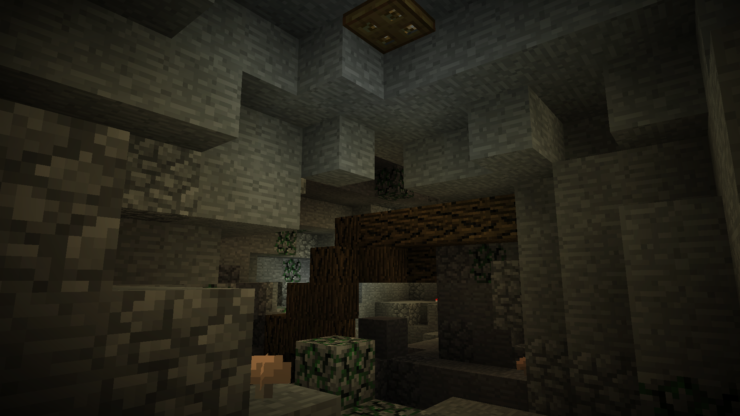
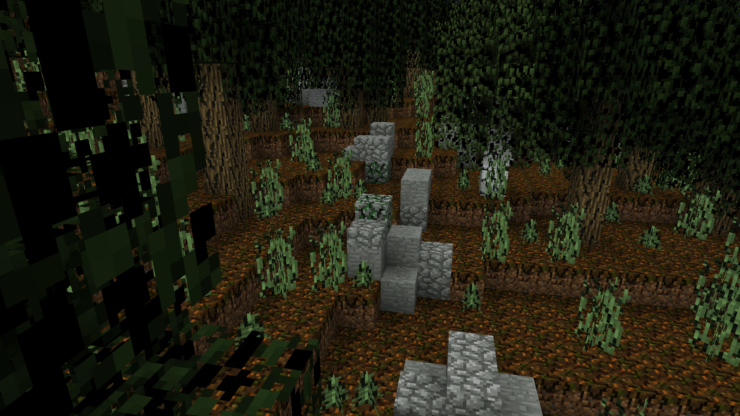

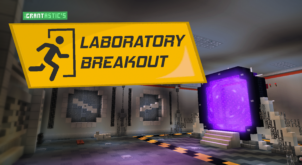

![Room[ESC] Map 1.12.2 (Unravel the Secrets in 15 Enigmatic Rooms)](https://minecraftsix.com/wp-content/uploads/2018/09/roomesc-map-3-294x170.png)


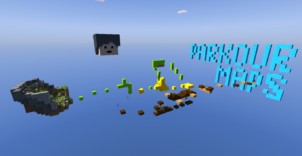

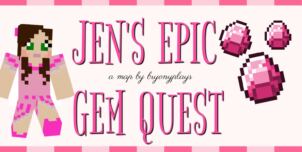
Comments (1)
1. so how did it end?
2. it’s way too easy to cheat (you know you can make an axe then chop the woods, then get some planks which will prevent you from dying.
3. took me 30 minutes to figure out why i kept dying
Overall Rating
0/5
0 votes