For players who want to make Minecraft look good while simultaneously giving the game a significant FPS boost, Plexton’s UHC Pack is the perfect choice. Perhaps the most intriguing thing about this pack is the fact that it manages to make Minecraft look significantly better while somehow retaining the traditional art style. Due to this, you’ll love using the pack if you’re a fan of the vanilla Minecraft art style and don’t want any texture pack that would alter it in any major way. All things considered, Plexton’s UHC Pack is a very high-quality texture pack that lives up to, and even surpasses, all our expectations.


The thing we like most about Plexton’s UHC resource pack is how clean its look. The pack’s textures carry a pretty considerable amount of detail but, in spite of this, they look really clean, and noise is pretty much non-existent in them. Due to the clean textures, this is one of the best packs that you can use for PvP scenarios because there won’t be any unnecessary distractions during the PvP matches. The color palette of Plexton’s UHC seems to be a toned down version of the vanilla color palette, and this is also a good thing for PvP because the duller colors remove most distractions that often surface in player vs. player battles.


Plexton’s UHC resource pack has a resolution of 16×16 so you will be able to run it without any troubles as long as your PC can handle running vanilla Minecraft. The pack is at 100% completion, so you won’t need to worry about missing textures, but it’s worth keeping in mind that Plexton’s UHC has only been designed for Minecraft 1.8.9 so you might need to upgrade/downgrade your Minecraft client accordingly.
How to install Plexton’s UHC Resource Pack?
- Start Minecraft.
- Click “Options” in the start menu.
- Click “resource packs” in the options menu.
- In the resource packs menu, click “Open resource pack folder”.
- Put the .zip file you downloaded in the resource pack folder.
Download Link for Plexton’s UHC Resource Pack
for Minecraft 1.8.X
Credit: SuchSloth


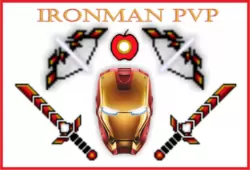






Comments (3)
how you download it ???
como lo descargooo?
Until this is upgraded to 1.10.2, I will keep looking. Looks great though!
Overall Rating
0/5
0 votes