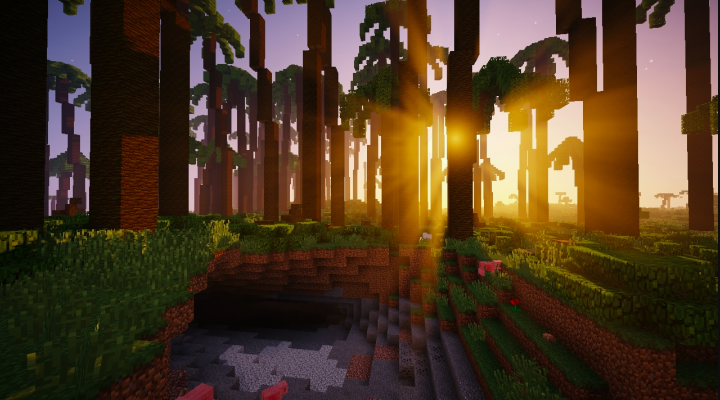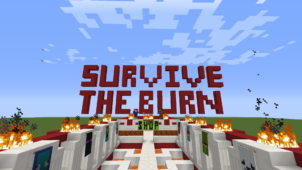Prehistoric Island is a survival map that we’re quite to have stumbled upon because it offers a refreshing setting that’s far from anything that we’ve seen as far as survival maps are concerned. Most maps of this category usually have some fairly generic settings and it’s definitely not often that we come across a survival map that takes place in such a carefully thought-out environment. Overall, though, Prehistoric Island is a survival map that should be worth anyone’s while because it offers an immersive and engaging experience that doesn’t cease to impress at all.
Gameplay
The events of Prehistoric Island take place when your character is on a yacht that is caught in the midst of a tropical storm and this causes you to end up shipwrecked on a strange island. It’s now up to you to figure out a way off the island so you aren’t stranded forever but this won’t be an easy task because this particular island is crawling with prehistoric entities that many believed were long gone. It’s going to be a daunting challenge as you try your best to survive on the island while dealing with the multitudes of dangerous beasts who won’t stop until they’ve hunted you down. The gameplay is definitely a lot more intense than traditional survival maps as you’ll constantly have to worry about ferocious beings trying to hunt you down and this definitely makes for a more exhilarating and enjoyable experience.
Compatibility and Technical Aspects
Aside from being incredibly engaging, Prehistoric Island is quite solid on a technical level as well as there aren’t any major bugs or issues that would cause you trouble while progressing through the journey.