As of right now, there’s an absurd amount of resource packs available for Minecraft but, out of all these packs, the Pulchra Revisited resource pack is certainly the epitome of quality. The pack just came out at the start of June and, ever since then, it’s done nothing but turn heads in its direction. On top of being incredibly innovative, the Pulchra Revisited resource pack is one of the most expertly crafted packs we’ve seen so, if you’re looking for a visual experience that’s above and beyond anything that other traditional resource packs can offer, Pulchra Revisited is certainly a good choice.




The Pulchra Revisited resource pack utilizes a variety of advanced texture designing techniques in order to construct all of its textures. This is one of the few packs with textures that support parallax occlusion mapping, and this particular characteristic make the textures look incredibly lifelike. Alongside this, all the pack’s textures are photo-scanned, so you can expect the highest quality from every single one of them. The pack also comes with a variety of special biome specific textures that are unlike anything we’ve seen in most run-of-the-mill resource packs.




Of course, it goes without saying that a resource pack with the quality of Pulchra Revisited requires a lot of high-end hardware in order to function properly. This pack is available in resolutions ranging from x128 to x2048, so there are quite a lot of options to choose from. However, even the x128 version of this pack is highly demanding, so you’ll definitely need a solid PC to use it without trouble.
How to install Pulchra Revisited Resource Pack?
- Start Minecraft.
- Click “Options” in the start menu.
- Click “resource packs” in the options menu.
- In the resource packs menu, click “Open resource pack folder”.
- Put the .zip file you downloaded in the resource pack folder.
Download Link for Pulchra Revisited Resource Pack
for Minecraft 1.12.X
Credit: dotModded



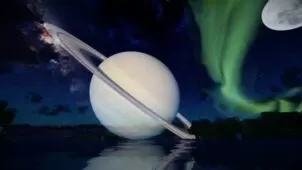





Comments (7)
How install this ? me find nothing how i can install this, no help from the Creator as well….
lol its fake…. -.-
128x for free
256x for 10,00$
512x for 25,00$
2048x for 50,00$
Mincraft costs 25,00$ …nice trolling the Minecraft Community, thanks
Other make the stuff for free and we can Donate to support….
I can’t download it someone please help
cool
Sure wish I could install it, the basic instructions here simply does not work so some advise would be welcomed
What am i supposed to do with the files im provided with? This in not your usual installation.
The first screenshot is from Laacis2’s pack. Not Pulchra!
Overall Rating
0/5
0 votes