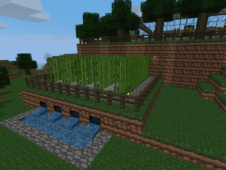Developer kyctarniq has been behind a lot of very intriguing resource packs, and this trend seems to be continuing with the Red Alert 3 resource pack. The pack was originally conceived by CNCminecraft, but they stopped working on it some time ago, so the pack was basically abandoned. However, as of recently, kyctarniq has been given permission to continue the pack and thus here it is. A lot of changes have been made to it and its current state it looks absolutely phenomenal. The Red Alert franchise is hands down one of the most memorable RTS franchises to date and being able to experience some of its elements in Minecraft is just incredible.


As soon as you get into the game after applying the Red Alert 3 resource pack, you’ll begin to see the pack in effect because the very first thing that it changes is the game’s main menu. The default color has been changed to red, and the text is quite like the text seen in Red Alert 3. Then, after you’ve entered the game world, you’ll see a variety of Red Alert 3 related visuals elements in the items as well as the art work. The terrain has also been made significantly brighter because the color palette of Red Alert 3 was quite bright as well, so it’s only fitting that the pack continues the same trend.


The original version of the Red Alert 3 pack was built at a resolution of 16×16 which isn’t really that much but kyctarniq has bumped it up to 32×32 which might not seem like a significant change on paper but it actually ends up enhancing the crispness and quality of the textures quite a lot.
Red Alert 3 Resource Pack for Minecraft 1.9.4 Changelogs
RA3_1.9_v1:
- Update to Minecraft 1.9 formats
- New pack icon
- New 32x menus
- Added font
- Fixed third person models for all weapons and tools
- Added snowed dirt
- Added podzol dirt
- Added mycelium dirt
- Better gravel
How to install Red Alert 3 Resource Pack?
- Start Minecraft.
- Click “Options” in the start menu.
- Click “resource packs” in the options menu.
- In the resource packs menu, click “Open resource pack folder”.
- Put the .zip file you downloaded in the resource pack folder.
Download Link for Red Alert 3 Resource Pack
for Minecraft 1.9.X
Credit: kyctarniq