RPG-Hud is a top notch mod that’s been designed primarily to change the look of the Minecraft HUD (Heads Up Display) and replace it with something that’s smoother and more appealing. As fun as Minecraft is, the game’s HUD can look incredibly tedious at times, and this is mainly because it isn’t as streamlined as it could be and a lot of information isn’t readily available at a glance. However, the RPG-Hud mod does a phenomenal job of fixing most issues that the vanilla HUD has and is therefore highly recommended for players who are looking for a mod that focuses solely on this particular aspect of the game.




As the name suggests, the RPG Hud mod replaces Minecraft’s HUD with one that looks highly reminiscent to the HUDs that are usually found in role-playing games. The biggest change is the fact that there’s a portrait of your character at the top left and this portrait is accompanied by your health bar that’ll help you track when you need to replenish your health, and there’s also an XP bar that’ll help you track how far you are from every level up. The mod was recently updated to function with Minecraft 1.11, and this update brought a lot of intriguing new features that have elevated this mod to a whole new level. The 1.11 version of this mod also has a small bar that holds a ton of information regarding your equipment such as the durability of your armor and weapons.




It’s worth mentioning that the RPG-Hud mod also has unique functions for when you’re riding a horse. If you ride a top a horse with this mod equipped, you’ll be shown a lot of important details regarding the horse such as its health bar and jump bar. So, all things considered, RPG-Hud is a great mod that’ll replace Minecraft’s vanilla HUD with a much more streamlined and sleek looking one.
RPG-Hud Mod Features
- Health bar
- Health value
- Hunger bar
- Hunger value
- Xp bar
- Xp value
- Breath bar
- Breath value
- Horse jumpbar
- Horse health
- Player face at the widget
- Settings GUI
- Hunger preview
RPG-Hud Mod for Minecraft 1.12.2 Changelogs
- Added
- Compass element.
- Bug fixes
- Fixed array crash on using modern HUD and getting poisoned.
- Fixed hud load error bug.
- Fixed arrow count bug.
- Fixed settings and language.
How to install RPG-Hud Mod?
- Make sure Forge is installed
- Put the jar in your mods folder
- Run the game!







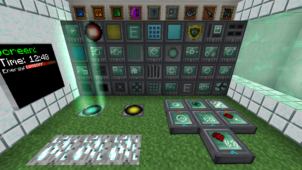

Comments (4)
Doesnt Work. The Healthbar doesnt appear at all.
Pretty cool. I was hoping that if the developer reads this, if he would allow players to create and use custom skins on the mod if they wanted to (ex. a sword art online theme for the mod if they wanted) Really great mod though 🙂
I did in fact read this.
I’m just not so sure how custom theme’s might work. Aside from tedious json implemention
This is pretty Awesome Mod! So Thanks For Uploading it 😀
Overall Rating
0/5
0 votes