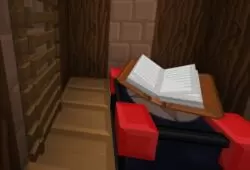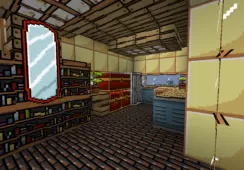The ScarySauce resource pack isn’t really scary or frightening at all. It might be more fitting to call it haunting, or mesmerizing, maybe something like that. It’s also old – ScarySauce has been around since back in Minecraft 1.6, getting irregular updates now and then to keep it working today, with the most recent version of the game. Finally it is 100% finished, but new content may still be periodically added by the author, so is it really done? Those are his words, and if you don’t believe it, you can always go check out this pack on PMC or a similar website.




There are certain items, blocks and bits of the environment which people tend to ignore in Minecraft. Things like sugarcane often go without being updated, even if everything else in a resource pack gets a facelift. But sugarcane doesn’t get ignored in the ScarySauce resource pack. Common blocks like stone bricks and chiseled stone bricks also look pretty good, so common blocks don’t get ignored either here. Mobs get updates in ScarySauce too, but unlike many of the blocks and items, most of the mobs which look different in this pack actually look a lot worse than they usually do.




Witches look like they might be squinting, or as if their eyes have been removed from their heads and they can’t see even if they pull back their eyelids. Mooshrooms look exactly like vanilla cows do, except they have odd mushrooms growing out of their bodies. If you can get past the ugly mobs, the ScarySauce pack is actually a pretty solid pack despite its low 16x resolution. Thanks to the low level of detail here, anyone who can play Minecraft can use this pack too.
ScarySauce Resource Pack for Minecraft 1.11 and 1.10 Changelogs
- Added ender crystal item and did skeletal horses.
- Added wings and boasts and also tweaked a few blocks.
- Changed obsidian and a few other blocks.
How to install ScarySauce Resource Pack?
- Start Minecraft.
- Click “Options” in the start menu.
- Click “resource packs” in the options menu.
- In the resource packs menu, click “Open resource pack folder”.
- Put the .zip file you downloaded in the resource pack folder.
Download Link for ScarySauce Resource Pack
for Minecraft 1.10 / 1.11
Credit: cool_story_bro