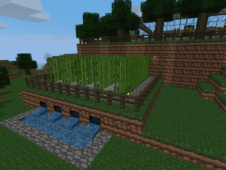The Simplex Blocky resource pack is one that you might want to try out if you’re tired of all the modern day resource packs that come overloaded with lots of different features and are looking for something simple and straightforward that preserves the default art style of Minecraft while simultaneously refining it a bit to make the experience more engaging for the players. The mod puts an extremely high emphasis on keeping things as simple as possible so you will pretty much never see anything in it that’s out of the ordinary but this isn’t necessarily a bad thing as it leads to a very relaxed and immersive looking game world.



The best part about using a simple resource pack like Simplex Blocky is that the textures look incredibly clean. The problem with a lot of resource packs nowadays is that the detailed textures that they consist of often look a bit too overcrowded and noisy because there’s just way too much stuff crammed but that isn’t the case with the textures of this pack because they all look clean, sleek and elegant. The clean textures give a really neat and polished look to Minecraft that very few other packs are able to replicate.


Of course, it’s worth mentioning that the Simplex Blocky came out fairly recently, so it’s still far from completion. As of right now it’s only 50% complete, but it seems updates rather frequently so it probably won’t be long until it’s entirely complete. The resolution of the pack is 32×32, and although it might not seem that high on paper, it’s still more than enough to pull off the simple and straightforward art style that the pack is going for.
Simplex Blocky Resource Pack for Minecraft 1.9.4 Changelogs
- New furnace textures
- New grass, stone, anvil, and bed textures
- Added even more pictures and updated cobblestone texture
- Added new pictures
How to install Simplex Blocky Resource Pack?
- Start Minecraft.
- Click “Options” in the start menu.
- Click “resource packs” in the options menu.
- In the resource packs menu, click “Open resource pack folder”.
- Put the .zip file you downloaded in the resource pack folder.
Download Link for Simplex Blocky Resource Pack
for Minecraft 1.9.X
Credit: FlyingV