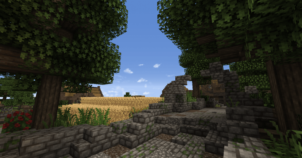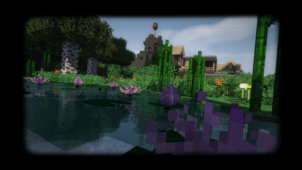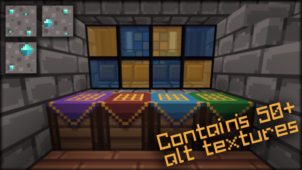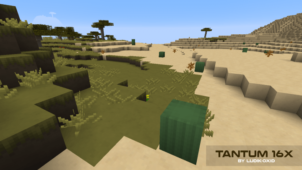The TechnoGoldPackage resource pack might not be one of the most standout or noteworthy resource packs out there since there are simply so many available that do its job better but it’s still worth a short because it’s very well crafted overall and manages to enhance the look of Minecraft to a great extent. Although most resource packs try to alter Minecraft’s core visuals such as block and item textures in some way, this pack takes a different approach and instead focuses primarily on the in-game animations. A lot of players will agree that Minecraft is a tad bit lackluster when it comes to the animation department, but TechnoGoldPackage does a rather splendid job of remedying all the animation related issues that vanilla Minecraft comes with.




Upon applying the TechnoGoldPackage and getting into the game, you probably won’t notice any major changes right from the get-go, but once you begin exploring the game world, you’ll see that the pack actually makes quite a lot of subtle changes to the in-game visuals that make them look much more appealing. The textures have been cleaned up, and any unnecessary detail has been removed from them thereby giving them a sleek look that players are sure to enjoy. The color palette of this pack is quite similar to the vanilla color palette, and these colors synergize rather nicely with this pack’s clean textures.




TechnoGoldPackage has been around for about a year now and over this year it has seen multitudes of updates that have kept it in-line with most modern day resource pack standards. The pack’s 16×16 resolution means that players will be able to enjoy it with a smooth frame-rate even if they play Minecraft on a relatively low-end PC.
TechnoGoldPackage Resource Pack for Minecraft 1.10.2 Changelogs
- New Logo
- New Spruce Wood Door Texture
- New Slimeball Texture
- New Lapis Lazuli Block Texture
- New color for the beds
- New seed Texture
- Updated Inventory
- More splashes
How to install TechnoGoldPackage Resource Pack?
- Start Minecraft.
- Click “Options” in the start menu.
- Click “resource packs” in the options menu.
- In the resource packs menu, click “Open resource pack folder”.
- Put the .zip file you downloaded in the resource pack folder.
Download Link for TechnoGoldPackage Resource Pack
for Minecraft 1.10.X
Credit: kalle2454