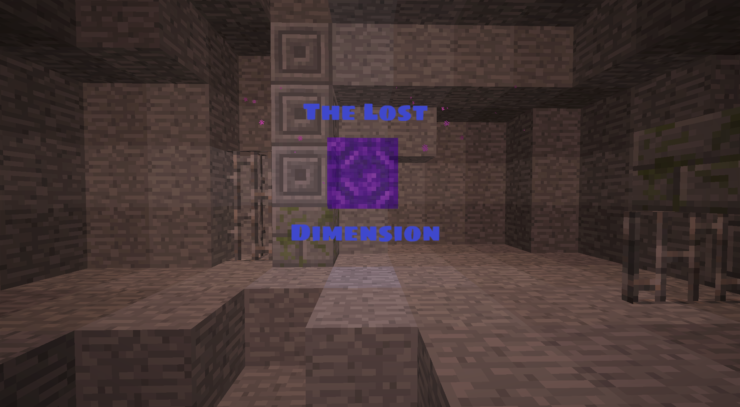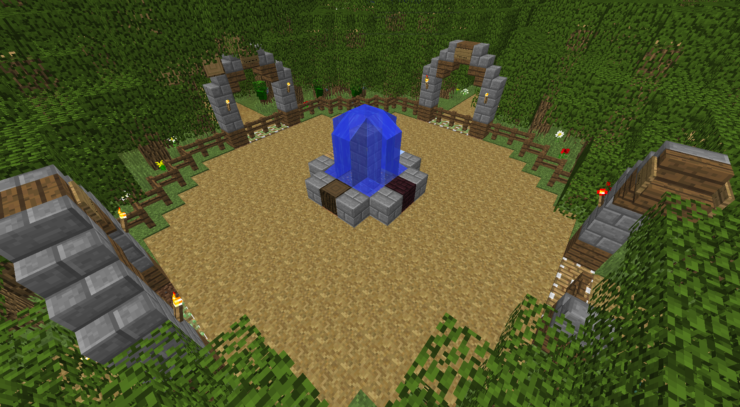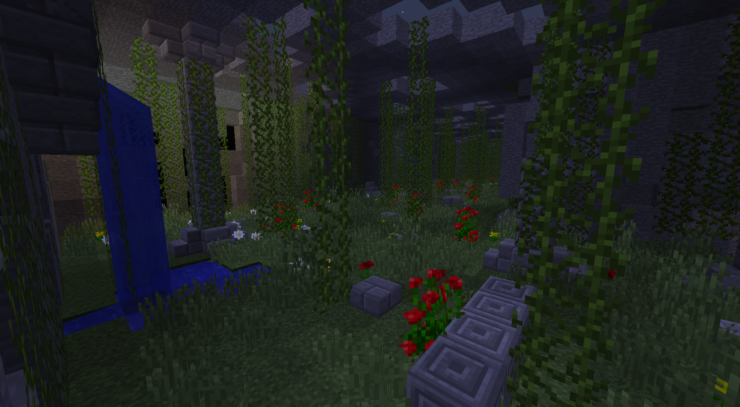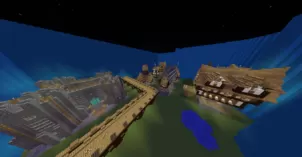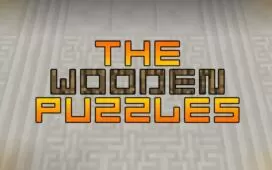The Lost Dimension is a riveting adventure map for Minecraft that promises to deliver an engrossing experience down to the very last second and this is why we highly recommend giving the map a shot if you’re looking for something that’s absolutely spot-on in the adventure map category. The Lost Dimension is filled to the brim with features to enjoy, and it comes with an extremely well thought out plot as well so, all things considered, it’s a map that you absolutely must try out because you’ll be missing out on a highly engaging gameplay experience otherwise.
In The Lost Dimension, you play the role of Zac, one of the most renowned and adept adventurers of the entire state. One day, your friend Jack tells you that he’s found the location of a mystical artifact that you’ve spent the better part of your life looking for but the one catch is the fact that, in order to find and see the artifact in all its glory, you’ll have to work with a team of people who you aren’t all that friendly with. It starts off as a simple task at the beginning since all you have to do is locate the artifact but, as time goes by, you’ll realize that there’s actually a lot more to the task than meets the eye at first.
The gameplay of The Lost Dimension is absolutely spectacular because it features redstone based gameplay elements, tons upon tons of different boss fights, a massive game world for players to explore, and, on top of everything else, the map features a top-tier soundtrack that brings everything together quite nicely. All said and done, The Lost Dimension is an adventure map that pretty much every single player needs to try out because of how well thought out its design and execution are.