The Lost Adventure is hands down one of the most, if not the most, expertly crafted and immersive maps out there for Minecraft. The map has absolutely everything such as a compelling plot, engaging gameplay, intuitive puzzles, and much more. Perhaps the key advantage that this map has over all the rest is that it has actual replay value. Most Minecraft maps are great fun the first time around but if you play them again after that they feel repetitive and rather boring this map feels even more enjoyable the second time because you can devise new creative ways to go through it.
One really crucial thing that should be mentioned about The Lost Adventure map is that its plot is built around Nazi Germany history so players who feel like they’d be offended by that type of content are recommended not to use it. We won’t talk about the plot here in order to avoid any potential spoilers but we will say that it’s very well thought out and worth seeing to the very end. At the start of the map’s gameplay, you get knocked out while on a ship and later on waking up in a desert village. There are no people in sight and the atmosphere is giving out dangerous vibes so you set out to find out what’s happening.
It’s worth bearing in mind that The Lost Adventure is pretty challenging as well. The gameplay is filled to the brim with different kinds of mobs that will try to obliterate you the first chance they get so be on your guard at all times because no place is safe. On top of all this, the map also features some really amazing parkour moments that add a whole new layer of intensity to the experience. Overall, this map is definitely worth trying out as the developer has gone above and beyond to ensure an immersive experience for the players.
Screenshots
Step into a world, filled with:
- Survival
- Puzzles
- Jumping Parkour
- Epic Story
- Great Ambiance
- Hidden Chests
- Save Your Progress



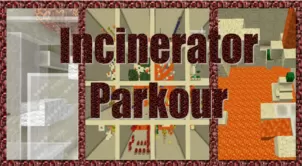



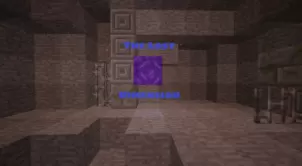
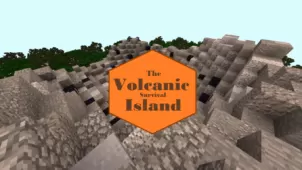
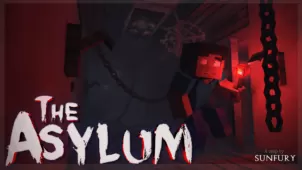
Comments (5)
Pretty cool map so far, thanks for the reccomening the map. Here’s my playthrough so far: https://www.youtube.com/watch?v=BGxcxxqGM3c
I love minecraft adventure maps.
I can’t wait to play the adventure map,this is my first time playing an adventure map.Your map looks so cool that I really can’t wait to play it!
so excited to be able to play an adventure map!
How do you send it to minecraft pocket edition?
Overall Rating
0/5
0 votes