The Seven Seas resource pack is a very unique and distinct pack that gives Minecraft a fresh new look. As you could probably tell by its name, it’s a pirate-themed resource pack and a pretty well-executed one as well. It takes place in the 17th century which was essentially the golden age of piracy, so you’ll see a lot of stuff that has drawn its inspiration from this era. It’s been designed by developer Galingueur_ and has been downloaded nearly 5000 times ever since its release about a year ago which isn’t necessarily that high of an amount but that still doesn’t change the fact that this is easily one of the more unique packs out there.



The Seven Seas pack does a pretty good job of capturing the essence of the whole pirate theme and then mimicking it within the game itself. The colors it uses are slightly less bright than the usual, but they synergize quite nicely with the theme that the resource pack goes for. It’s pretty solid overall but could definitely use a bit more fine-tuning in certain areas, for example, the wood textures are not being smooth enough and the glass textures are not being translucent as they’re supposed to be, but, fortunately, these are minor issues that can be patched out with future updates.



This resource pack has a resolution of x32 so there’s a pretty good chance that you’ll be able to run it properly even on a low-mid range machine. One requirement that The Seven Seas pack has is that you need either Optifine or MCpatcher installed beforehand in order to utilize it to its fullest potential but other than this you should be good to go as long as you have an up to date version of Minecraft installed.
The Seven Seas Resource Pack for Minecraft 1.8.9 Changelogs
- Added top texture on cobblestone
- Added top texture on cobblestone double slab
- Added top texture on stonebrick
- Added top texture on cracked stonebrick
- Added random texture for stonebrick
- Added random texture for cracked stonebrick
- Changed Iron Bars (inspired by Halcyon resource pack)
How to install The Seven Seas Resource Pack?
- Start Minecraft.
- Click “Options” in the start menu.
- Click “resource packs” in the options menu.
- In the resource packs menu, click “Open resource pack folder”.
- Put the .zip file you downloaded in the resource pack folder.
Download Link for The Seven Seas Resource Pack
for Minecraft 1.8.X
Credit: Galingueur_



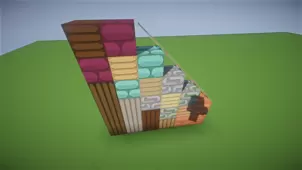

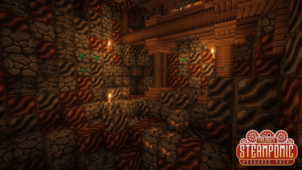

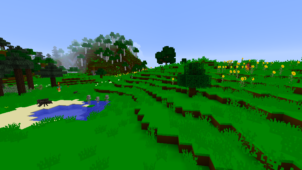

Comments (2)
I use minecraft 1.8.9, and when I wanted to add this pack, it said it was made for a newer version, and might not work correctl. What to do? Can I still use it?
yes you can
Overall Rating
0/5
0 votes