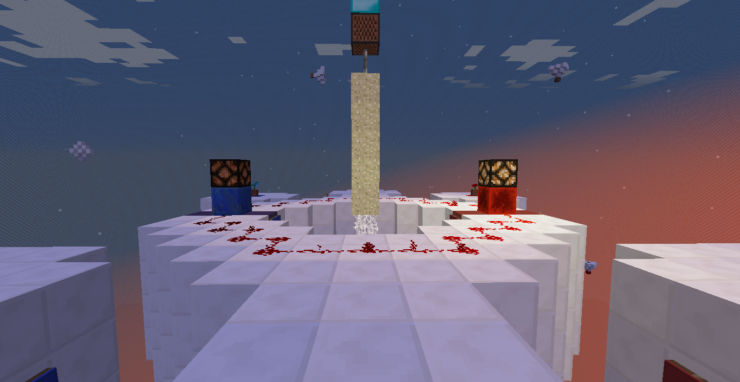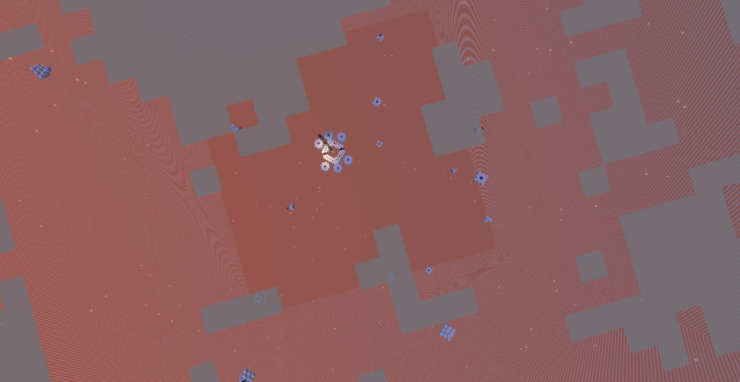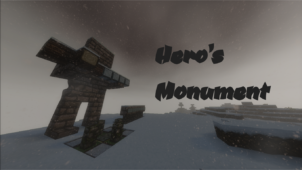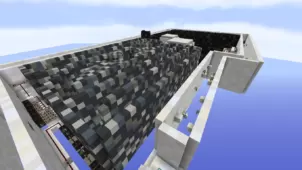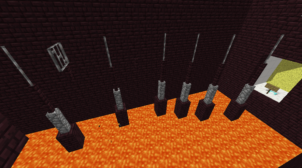un-Complete the Monument is definitely a peculiar map because it requires players to do things that they usually do the opposite of when playing Minecraft. This is a CTM map but the goal in most CTM maps is to create things whereas, in this particular map, the goal is actually the exact opposite. As you can tell from the name, un-Complete the Monument actually requires players to deconstruct monuments instead of constructing them and, while the idea is definitely a strange one, it actually ends up working out nicely thereby making for a fresh and enjoyable experience for the players.
In un-Complete the Monument, you’ll be faced with a monument and your goal will be to deconstruct it into its components as quickly as you possibly can. To help you pull off this daunting task, you’ll be given access to a variety of tools through which you can take down the monument piece by piece. We don’t really recommend playing this map if you aren’t fully familiar with how CTM map works because it can actually be quite challenging at times and you may end up getting stuck if you don’t know exactly what you’re supposed to do.
It’s important to note that, while un-Complete the Monument does have the tools that players need to break down the monuments, the catch is that you’ll actually need to find these tools yourself. The map has three different islands and each island holds various different tools that you’ll need to find in order to take down the monument. The thought of actually searching for tools instead of having them from the get-go might seem like a tedious one but, as it turns out, this is actually a nice change because it adds a bit more depth to the gameplay and makes it more enjoyable.