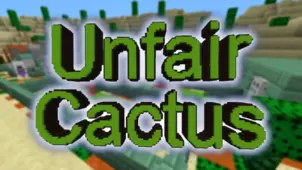Unfair Minecraft is a puzzle map that, as the name implies, is meant to give the players an extremely challenging and borderline infuriating experience. Puzzle maps for Minecraft have always been infamous for the insane level of difficulty that they bring to the table, but the Unfair Minecraft map manages to take things up several notches because its challenges are quite unlike anything we’ve seen. The map actually utilizes various tactics of trickery and traps in order to trick players, and this makes the puzzle solving experience significantly more challenging. If you’re new to puzzle maps you should stay far away from this map because it’s going to be almost impossible to complete for you but, if you’re a seasoned veteran and want to have your skills pushed to their very limits, this map will do just that.
The Unfair Minecraft map comes with tons upon tons of challenging puzzles that players have to complete, but the catch is the fact that these puzzles rely on various forms of trickery in order to deceive the players as they try to figure out the complicated solutions. You’ll have to deal with the constant trickery as well as the difficulty of the puzzles themselves so unless you’re adept at solving Minecraft puzzles, you’re going to have a rage-inducing experience with this map. It’s also worth mentioning that there aren’t any checkpoints so, if you end up failing, you’ll lose a massive amount of progress.
On a technical level, Unfair Minecraft seems to be immaculate because there aren’t any noticeable bugs or issues in it that might hinder the experience for players. The map’s single player only so, if you wanted to play it alongside a friend, you, unfortunately, won’t be able to do so. Overall, Unfair Minecraft is a map that hardcore puzzle fans are sure to enjoy.