16 Dyes Survival is splendid survival map that doesn’t try too hard to be unique or set itself apart from all other maps in this category but in spite of this, it manages to provide players with an experience that’s both refreshing and engaging. The map isn’t that difficult either so you’ll be able to get through it fairly easily as long as you’re even slightly skilled at playing maps of this kind. So basically, if you’re looking for a straightforward, easy and enjoyable survival map then you should definitely consider trying out 16 Dyes Survival.
The objective of 16 Dyes Survival is to collect a total of 16 different dyes. The map has 16 islands that you must fight through, and each island is home to a separate kind of dye. In order to collect the dye of an island, you’ll have to battle your way through waves upon waves of mobs that exist for the sole purpose of stopping you in your tracks. Fortunately, the mobs aren’t that challenging, and their stats are relatively weak as well so you likely won’t have any difficulty mowing them down no matter how many of them show up at the same time.
The 16 Dyes Survival map has been designed to function mainly as a single player map, but it supports multiplayer as well so if you want to go through it alongside a friend of yours then you’ll have the option to do so. It’s worth noting that the multiplayer mode hasn’t had all of its bugs ironed out up until now which is why you might experience a few glitches when playing it. All said and done, 16 Dyes Survival doesn’t bring anything groundbreaking to the table but still provides a great experience to anyone who tries it out, regardless of how skilled they are at the game.

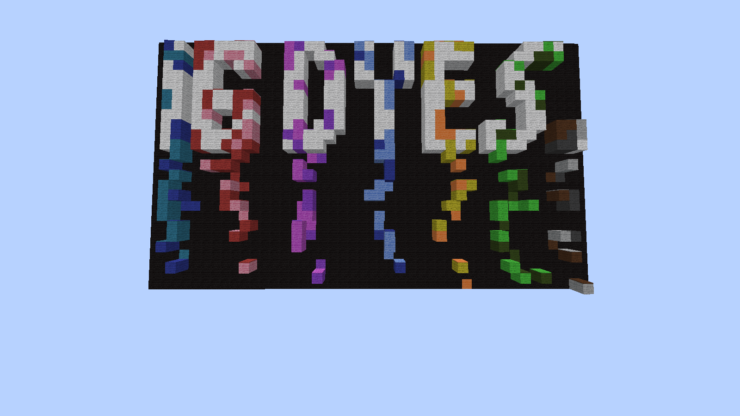







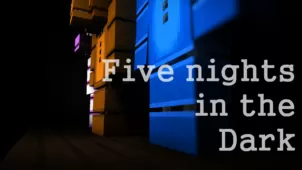
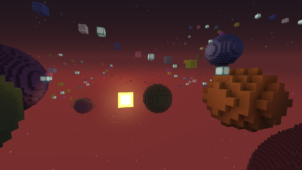
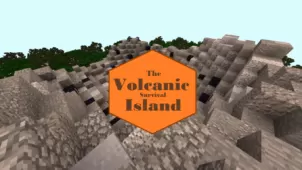
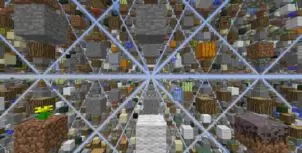
Comments (2)
How to play it on multiplayer???
Thats the worst description of a map, at least change it, because you steal my map.
Overall Rating
0/5
0 votes