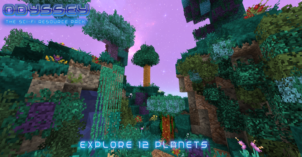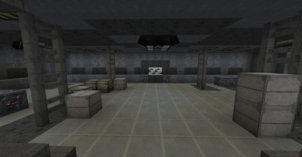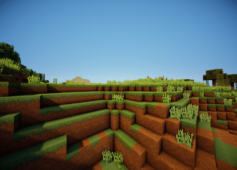2101: A Minecraft Odyssey, 2101 for short, is a splendid Minecraft resource pack that, as you can probably tell from the name, draws heavy inspiration from the 2001 movie titled ‘2001: A Space Odyssey. Due to the movie, it’s based on, the pack focuses very heavily on science fiction and therefore makes Minecraft look very futuristic and intriguing. Although it’s based entirely off a single movie, it does have a whole lot of references and nods to various other popular science fiction movies that you’ll probably notice if you’re someone who watches these movies very frequently.
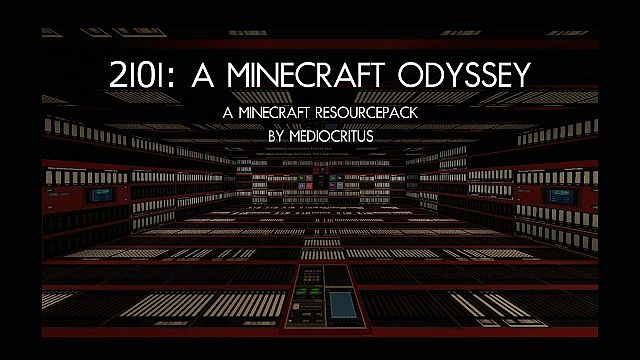



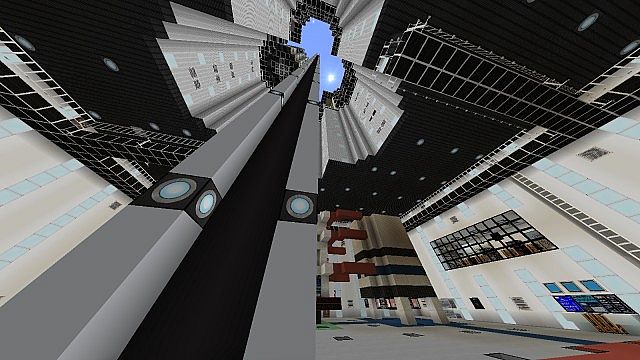

Onto the specifics of 2101: A Minecraft Odyssey, there’s a lot to like about the way this pack makes Minecraft look. First and foremost are the colors; the pack makes the in-game colors a bit duller than they usually are but this is probably to make sure that they synergize with the sci-fi art style. The actual textures are pretty highly detailed, and they’ve been cleaned up quite a bit as well so you won’t see any unnecessary amount of clutter or messiness in them. 2101: A Minecraft Odyssey also makes a lot of sci-fi style twists to the in-game items that make them look much more appealing.






2101: A Minecraft Odyssey’s resolution of 64×64 which is pretty good. This resolution is high enough to make for some very crisp and clear textures but at the same time its low enough to make sure that the pack can run smoothly without any major frame-rate and lag issues on most low or mid range computers. The pack’s been fully completed so you won’t have to worry about any missing textures but the downside to this is that it hasn’t been updated for quite some time and probably won’t be.
2101: A Minecraft Odyssey Resource Pack for Minecraft 1.8.9 Changelogs
Current Version: v1.2 – Release Date 06/02/15
- Pictures have been reworked to eliminate clipping and border issues; some old pictures removed and a few new added.
- One-eyed brown and chestnut horse textures corrected.
- An alternate texture file has been added containing regular glass, clay and carpet textures for users who want to replace any of the default textures.
- Several textures adjusted to clear up various flaws and errors.
How to install 2101: A Minecraft Odyssey Resource Pack?
- Move the zip file into the .minecraft\resourcepacks folder (but don’t extract it). To find this folder: Launch Minecraft, go to “Resource Packs” and click “Open resource pack folder”.
Download Link for 2101: A Minecraft Odyssey Resource Pack
for Minecraft 1.8.X
Credit: Mediocritus