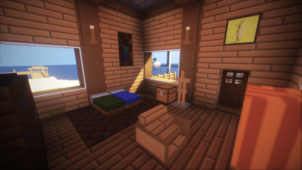With the absolutely insane amount of resource packs available for Minecraft right now, it can be hard to locate a pack that’s truly unique and out of the ordinary. Fortunately, 4R Craft is one of these unique packs and manages to provide an experience that’s unlike anything that traditional packs bring to the table. The name 4R basically stands for Rabbittt’s RPG Realism Retro Craft and, as you can tell by the name, the pack’s visuals are essentially a combination of a variety of different art styles that, surprisingly enough, synergize quite nicely with one another in order to make for some spectacular visuals.




The defining characteristic of 4R Craft isn’t its distinct art style but rather the fact that its loaded with alternative textures for players to try out. If you want to give your Minecraft world a full-fledged makeover, this pack will allow you to do so. There are alternative textures for a lot of things in this pack and, if you use them all, you’ll definitely be in for something extraordinary. Alternative textures aside, all the other textures of this pack are quite solid as well as they have bright colors, lots of detail and are free from noise.





4R Craft also features a lot of intriguing user-interface changes that make Minecraft GUI quite nice to look at. Minecraft’s user-interface tends to look rather unappealing at times but, with the changes made by this pack, it looks really sleek and quite solid overall. 4R Craft’s textures have a resolution of x16 so they should work just fine on most PCs, even low-end ones. The pack’s recently been updated to work with Minecraft 1.11, so you probably won’t have any compatibility problems either.
How to install 4R Craft Resource Pack?
- Start Minecraft.
- Click “Options” in the start menu.
- Click “resource packs” in the options menu.
- In the resource packs menu, click “Open resource pack folder”.
- Put the .zip file you downloaded in the resource pack folder.
Download Link for 4R Craft Resource Pack
for Minecraft 1.11.X
Credit: Rabbittt