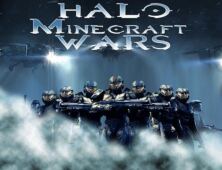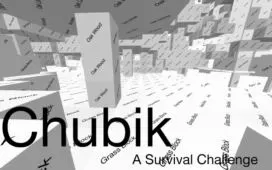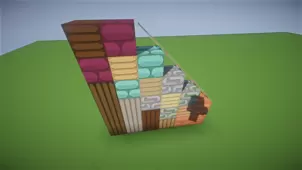4×4 SuperPack is primarily a performance oriented mod that’s been built to allow players to run Minecraft without ever having to worry about lag or frame-rate issues. Minecraft is played by multitudes of players around the world on a daily basis, and a lot of players play the game on relatively low-end PCs. However, in spite of the game not being as demanding as most modern day games are, a lot of low-end PCs still struggle to run it properly. So, if you’re facing any lag related issues while playing the game, then the 4×4 SuperPack will remedy each and every single one of them.


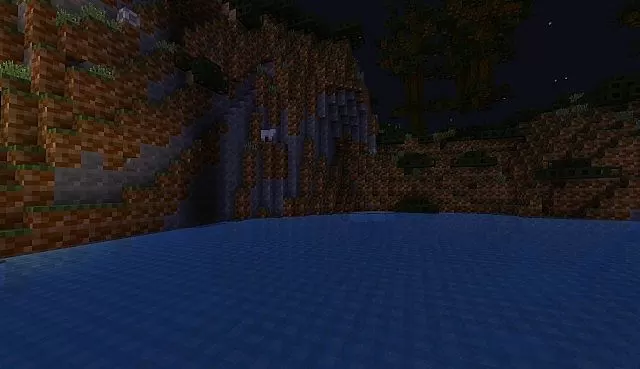
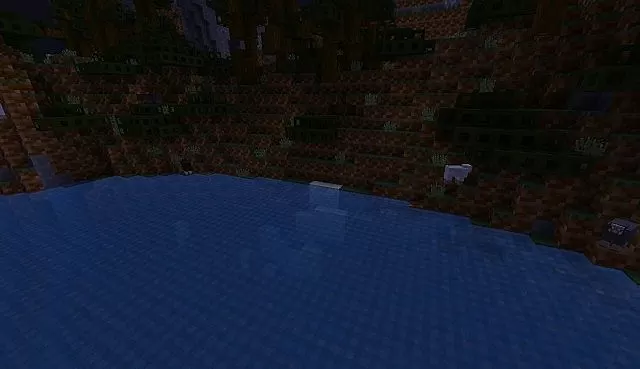
The 4×4 SuperPack enhances the game’s performance by down-scaling the resolution tremendously. The default resolution of Minecraft and most of its packs is 16×16, but this pack takes the resolution down significantly in order to guarantee a performance increase. Of course it wouldn’t be fair to expect top-of-the-line visuals from a pack like this because of the low resolution that it operates on but it’s still worth mentioning that the overall design of the pack is quite solid, and it still manages to make the game look quite decent thanks to the bright colors and clever texture designs.

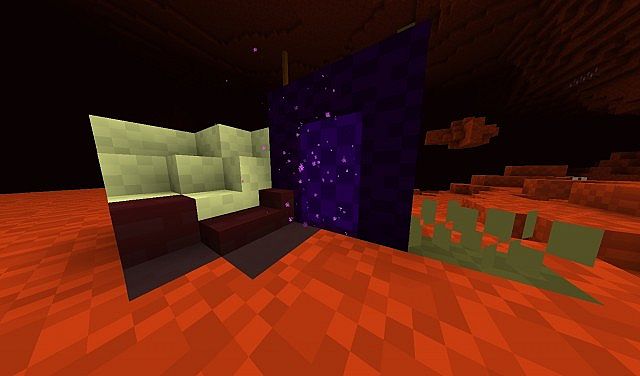
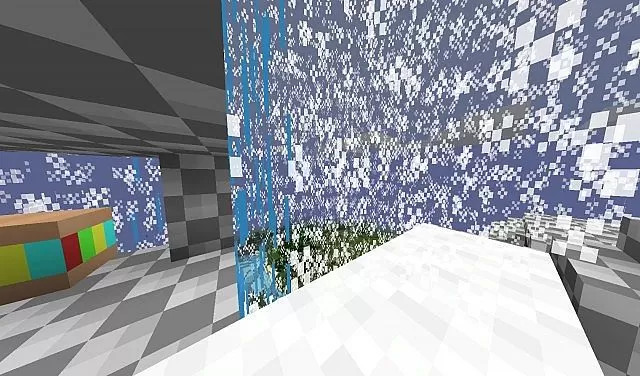

As the name suggests, the 4×4 SuperPack uses a resolution of 4×4. The 4×4 SuperPack was originally designed by BrickBoy55 a while back but he stopped working on it, so now the pack is under the supervision of another member of the community who goes by the name of Scott. It’s important to note that the pack is still a long ways from completion in its current state so it’ll be a while before it’s fully functional.
How to install 4×4 SuperPack Resource Pack?
- Start Minecraft.
- Click “Options” in the start menu.
- Click “resource packs” in the options menu.
- In the resource packs menu, click “Open resource pack folder”.
- Put the .zip file you downloaded in the resource pack folder.
Download Link for 4×4 SuperPack Resource Pack
for Minecraft 1.8.X
Credit: MonarchOfMadness & Scott