A Free Adventure is a bright, vibrant and immersive resource pack that’s definitely going to enhance your Minecraft world with its top quality textures. A Free Adventure is certainly among the more peculiar Minecraft packs that we’ve seen recently because it puts almost all of its focus into creating unique textures rather than implementing actual detail into these textures. For example, a lot of the pack’s textures have unique patterns drawn onto them, but the actual amount of detail in said textures is something that could definitely be improved. Nonetheless, the pack does an excellent job of enhancing the look of Minecraft’s world and, due to this, you can’t really go wrong with it.



As mentioned above, the most peculiar thing about A Free Adventure is how its textures have been designed. Almost all the textures in this pack have patterns drawn onto them, and these patterns definitely lead to a refreshing visual experience. The obvious compromise that you’ll have to make with this pack is that you’ll have to deal with textures that have a lower than usual amount of detail in them but, all things considered, things work out nicely because, thankfully, the pack comes with an excellent color palette that does an excellent job of taking the visuals to new heights.

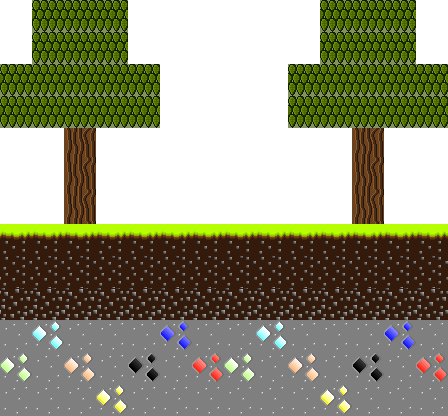
The A Free Adventure resource pack has a resolution of x32, and the resolution isn’t that big of a leap from the usual x16, so you’ll probably have next to no trouble using this pack without frame-rate issues as long as you play Minecraft on a PC that has average or above average hardware.
A Free Adventure Resource Pack for Minecraft 1.8.9 Changelogs
- Finally added glass.
- Made 3D textures for the storage cubes.
- Fixed some textures.
How to install A Free Adventure Resource Pack?
- Start Minecraft.
- Click “Options” in the start menu.
- Click “resource packs” in the options menu.
- In the resource packs menu, click “Open resource pack folder”.
- Put the .zip file you downloaded in the resource pack folder.
Download Link for A Free Adventure Resource Pack
for Minecraft 1.8.X
Credit: TheEpicSwordsQuest








