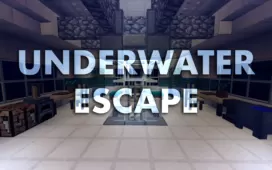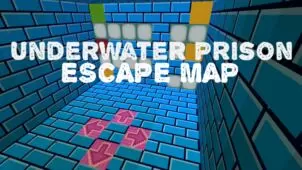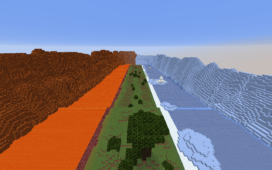Ad Astra is a Minecraft map that feels quite refreshing as far as adventure maps are concerned because most maps of this particular category are designed with the purpose of providing players with a truly immersive experience that can have them hooked for a long time but, as it turns out, this isn’t the case here at all. The Ad Astra map strays from the trend of long adventure maps and, instead, provides players with a short but still equally immersive experience that doesn’t cease to impress. If you enjoy adventure maps but don’t necessarily want to commit to a long map with a massive play time then Ad Astra is definitely for you.
Gameplay
The Ad Astra map takes place in a futuristic universe in which there exists an alien race known as the Craal. The Craal, ever since they’ve existed, has always focused on the singular goal of galactic domination and, in order to achieve this goal, they obliterate anyone who stands in their path. They caught onto your trail and shot down your ship which caused you to get stuck on a planet that you were researching. The gameplay revolves around surviving on the planet until you figure out a way to power your distress beacon so that you can send out a signal to call for help. There aren’t any complex mechanics or over-the-top gameplay elements so you should be able to get the hang of things by yourself fairly quickly as long as you have a handle on the fundamentals of Minecraft.
Compatibility and Technical Aspects
The Ad Astra map, primarily thanks to the simplicity of its overall gameplay, doesn’t seem to have any major bugs or issues that would hinder your experience while playing it. The map is solely available for version 1.14.x of the game so this is the version you’ll need to have installed before you play it.