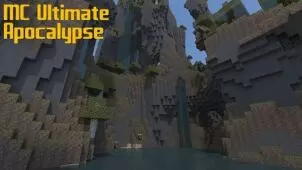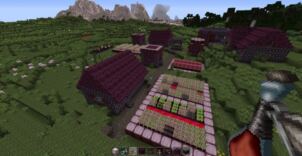Apocalypse Weapons and Gear is a resource pack that aims to overhaul most of the items in Minecraft in order to give them a post-apocalyptic touch. The pack was originally designed to be used with an adventure map titled Zombocalypse: The Crash but, given its high quality, you could definitely use it with vanilla Minecraft as well if you want to give the in-game items a refreshing touch. It goes without saying that all the textures other than those of the items will remain as they are even after installing this pack so it’s recommended that you use it in conjunction within another in order to get a full-fledged visual experience.

The items in the Apocalypse Weapons and Gear resource pack look incredibly well detailed and are definitely many steps above the traditional items that we’ve become so used to looking at over the years. The textures look sharper, the models are a lot more realistic and, unlike traditional items, none of the items in the Apocalypse Weapons and Gear pack look noisy. It’s also worth mentioning that this pack brings a variety of new sound effects for each of its items and these sound effects make it more than worth trying out because they make things significantly more immersive for the players.
The textures of the Apocalypse Weapons and Gear resource pack have the standard x16 resolution and this, paired with the fact that it only changes the game’s items, makes sure that you’re not going to have any trouble getting the pack to run at stable frame-rates, even on computers with low-end hardware.
How to install Apocalypse Weapons and Gear Resource Pack?
- Start Minecraft.
- Click “Options” in the start menu.
- Click “resource packs” in the options menu.
- In the resource packs menu, click “Open resource pack folder”.
- Put the .zip file you downloaded in the resource pack folder.