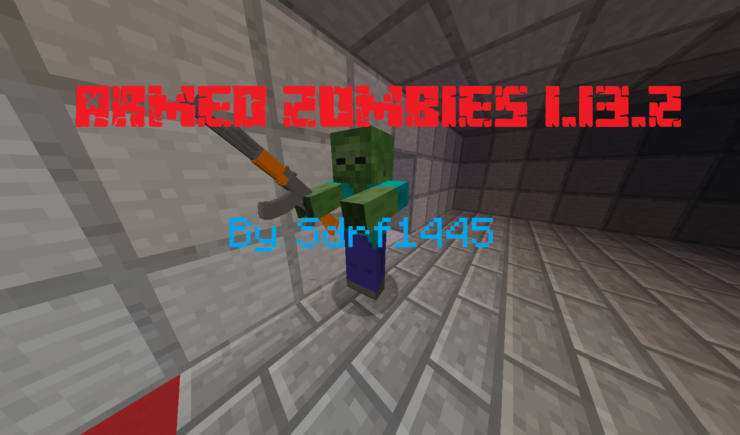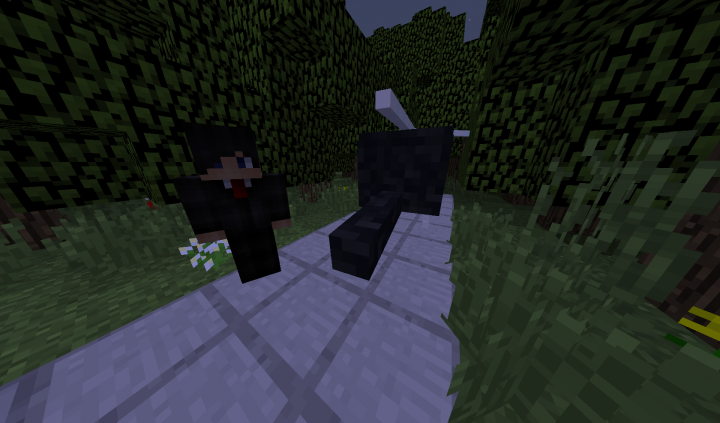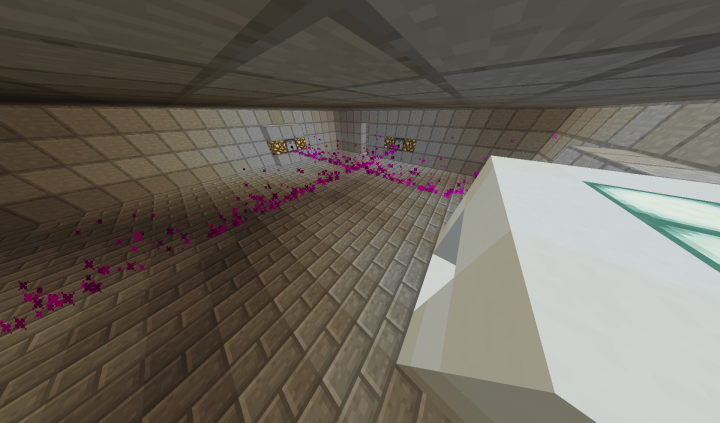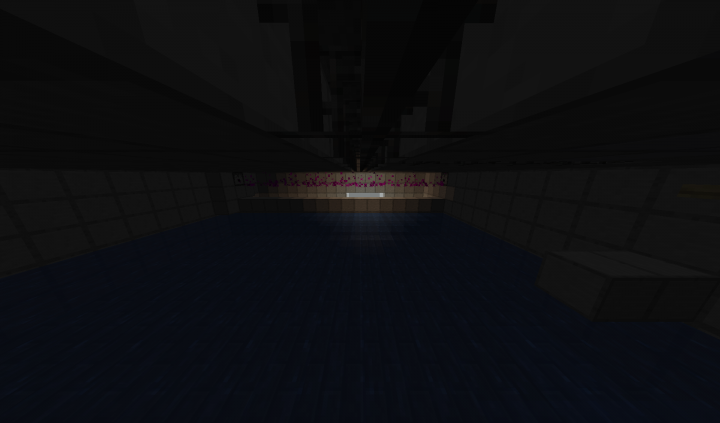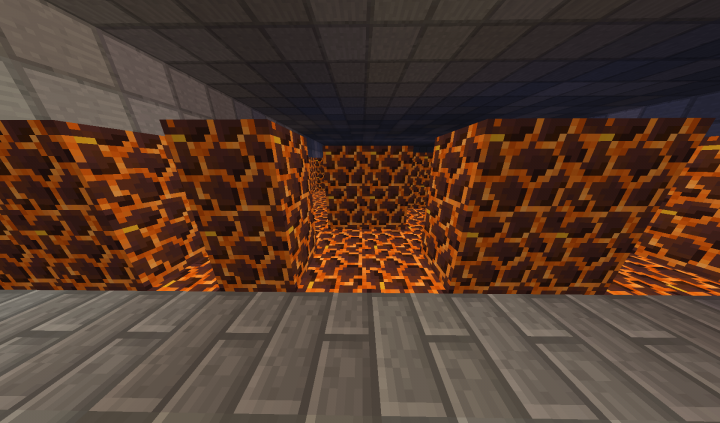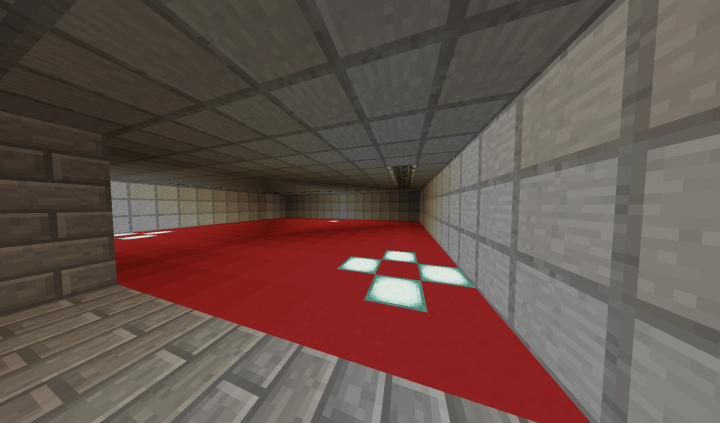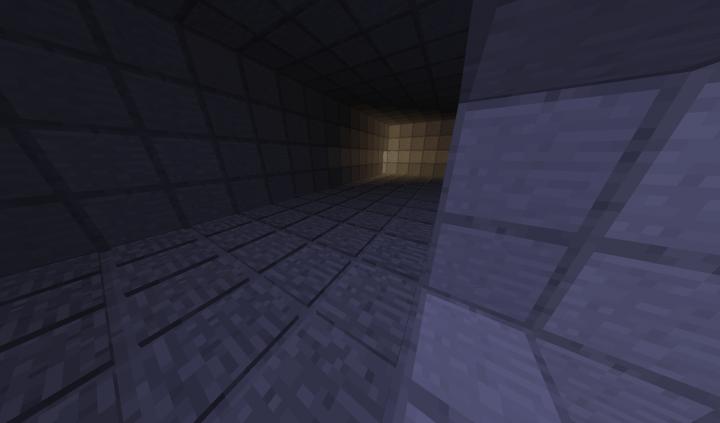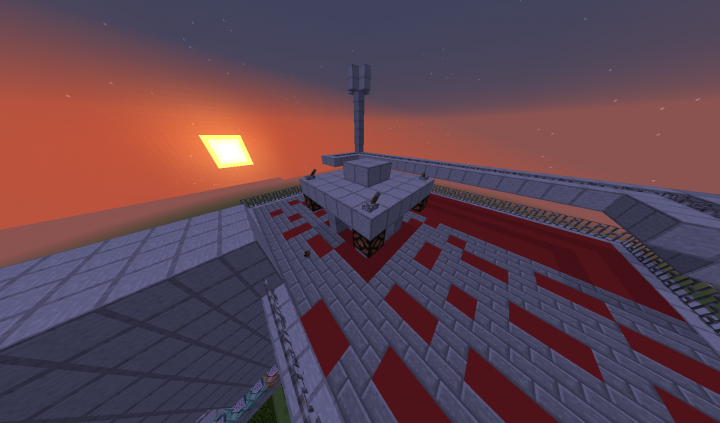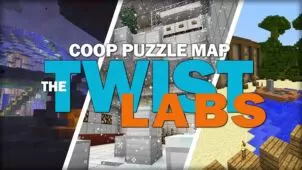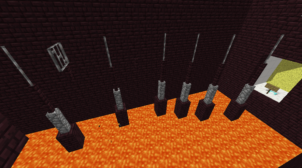Armed Zombies is a stellar Minecraft PvE map that you’ll be immersed in from the second you start playing because it features a really unique and entertaining twist on one of the most commonly seen PvE settings in gaming. At first sight, the map seems like a pretty generic zombie survival map that wouldn’t have anything interesting to offer but, as it turns out, there’s a lot more depth to it than meets the eye because, as mentioned earlier, the map comes with a creative twist that doesn’t cease to impress at all.
Gameplay
The Armed Zombies takes the tried and true zombie survival style that most players are probably accustomed to add makes things tenfold more interesting by giving these zombies their very own guns through which they can target players from afar. Most traditional zombie survival setups tend to get repetitive after a while because zombies always attack in melee and players eventually figure out how to outmaneuver them but, this time around, these zombies will have weapons so you won’t be able to resort to cheap tactics in order to get away. The map feels intense, exhilarating, and quite challenging as well so you’ll definitely need to bring your best in order to succeed. It’s worth highlighting that there are chests scattered across the map containing items that’ll help you in the fight against the undead.
Compatibility and Technical Aspects
Armed Zombies doesn’t seem to have any major technical problems that would hinder your experience in any way so you should feel free to play it without any worries. The map’s available for Minecraft 1.13.2 only so it’s important to ensure that you’re playing the same version of Minecraft if you wish to use this map.